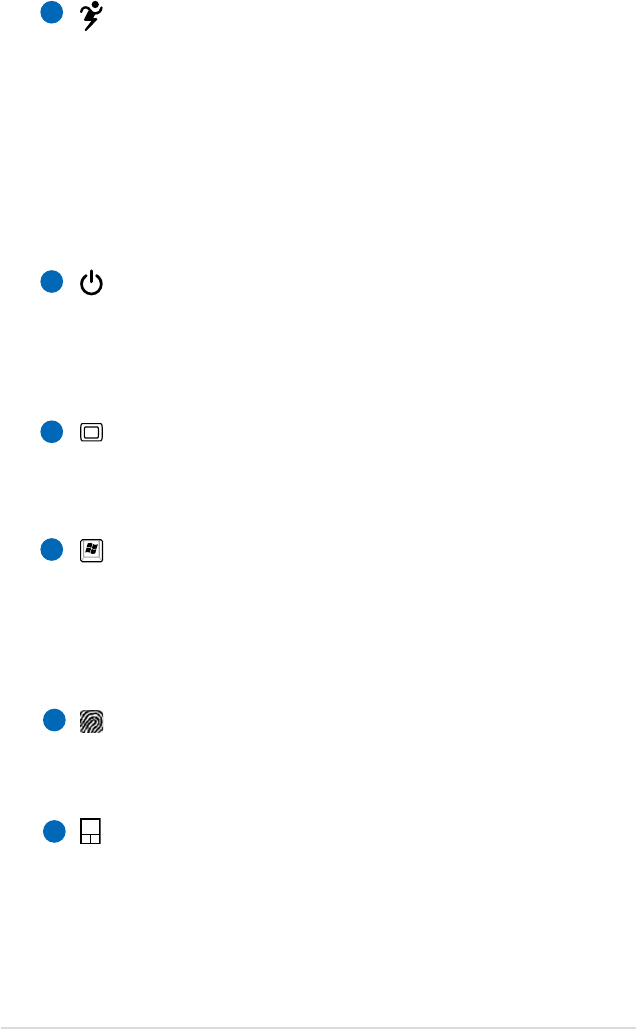
16
Notebook PC User Manual
Power4Gear Key
Under the Windows OS, this key functions as the
Power4Gear Hybrid key. The key toggles power savings
between various power saving modes. The power saving
modes control many aspects of the Notebook PC to
maximize performance versus battery time. Applying or
removing the power adapter will automatically switch the
system between AC mode and battery mode. The selected
mode is shown on the display.
Power Switch
The power switch allows powering ON and OFF the
Notebook PC and recovering from STD. Use the switch once
to turn ON and once to turn OFF the Notebook PC. The
power switch only works when the display panel is opened.
Instant Keys
Instant keys allow you to launch frequently used
applications with one push of a button. Details are
described in section 3.
Spillproof Keyboard
The keyboard provides full-sized keys with comfortable
travel (depth at which the keys can be depressed) and
palm rest for both hands. Two Windows function keys are
provided to help ease navigation in the Windows operating
system.
Fingerprint Scanner
The built-in fingerprint scanner allows use of security
software using your fingerprint as your identification key.
Touchpad and Buttons
The touchpad with its buttons is a pointing device that
provides the same functions as a desktop mouse. A
software-controlled scrolling function is available after
setting up the included touchpad utility to allow easy
Windows or web navigation.
10
9
8
7
11
6


















