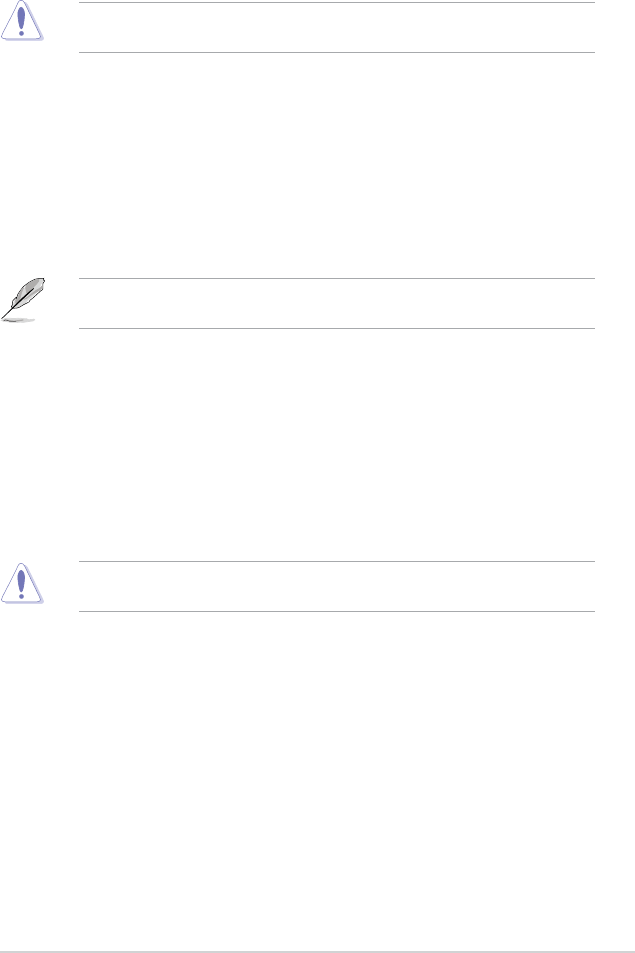
ASUS B75M-A
2-17
CPU Power Phase Control [Standard]
Allows you to control the power phase based on the CPU’s demands.
Conguration options: [Standard] [Optimized] [Extreme] [Manual Adjustment]
DO NOT remove the thermal module when switching to Extreme and Manual Mode. The
thermal conditions should be monitored.
CPU Power Duty Control [T.Probe]
DIGI + VRM Duty control adjusts the current and thermal conditions of every component’s
phase.
[T. Probe] Select to maintain the VRM thermal balance.
[Extreme] Select to maintain the current VRM balance.
CPU Current Capability [100%]
Allows you to congure the total power range, and extends the overclocking frequency range
simultaneously. Conguration options: [100%] [110%] [120%]
Choose a higher value when overclocking, or under a high CPU loading for extra power
support.
iGPU Load-line Calibration [Auto]
Load-line Calibration is dened by Intel VRM specications and affects iGPU voltage. The
iGPU working voltage will decrease proportionally to the integrated graphics loading. Higher
load-line calibration would get higher voltage and better overclocking performance, but
increase the CPU and VRM thermal. This item allows you to adjust the voltage range from
the following percentages to boost the system performance: 0% (Regular), 50% (High) and
100% (Extreme). Conguration options: [Auto] [Regular] [High] [Extreme]
iGPU Current Capability [100%]
Allows you to set the iGPU Current Capability. Conguration options: [100%] [110%] [120%]
Do not remove the thermal module while changing the DIGI+ VRM related parrameters .
The thermal conditions should be monitored.


















