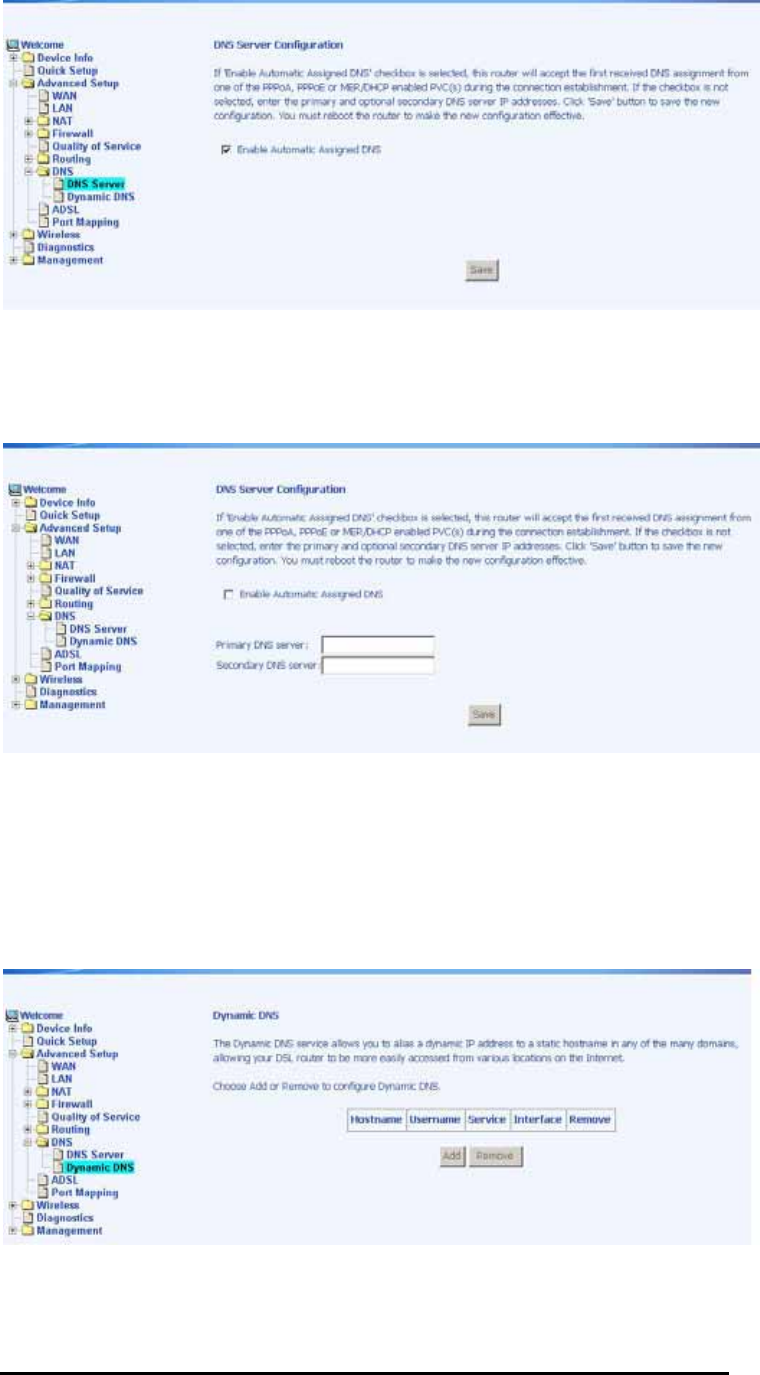
If the automatic assigned DNS checkbox is not selected, then
enter the primary and secondary DNS Server IP addresses as
illustrated below.
Dynamic DNS
Dynamic DNS (D-DNS) allows you to have your own permanent
domain name linked to your dynamic IP address. To configure a
dynamic DNS, click on Add. If you have already created a
dynamic DNS that you want to delete, click on Remove.
The below screen allows you to set up the Dynamic DNS
provider. Note that you will have to first register at the Dynamic
ASUS 4-Port Wireless Ethernet Router
User Manual
37
Version 1.0
Document #: BD-AU0014-10


















