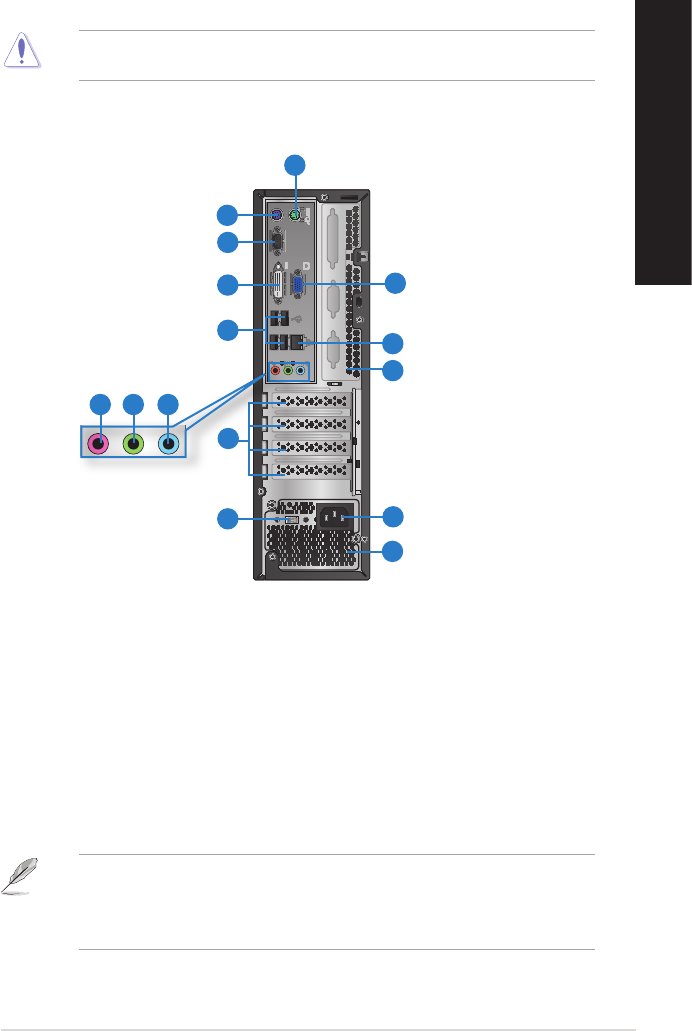
1. PS/2 mouse port (green). This port is for a PS/2 mouse.
2. PS/2 keyboard port (purple). This port is for a PS/2 keyboard.
3. COM port. This port is for pointing devices or other serial devices.
4. DVI-D port.DVI-D port. This port is for any DVI-D compatible device and is HDCP compliant
allowing playback of HD DVD, Blu-ray, and other protected content.
5. USB 2.0 ports.USB 2.0 ports. These Universal Serial Bus 2.0 (USB 2.0) ports connect to USB 2.0
devices such as a mouse, printer, scanner, camera, PDA, and others.
2
4
BP6320(SD530)
13
14
1
3
5
6 7 8
9
11
11
12
10
• DO NOT connect a keyboard / mouse to any USB 3.0 port when installing Windows
®
operating system.
• We strongly recommend that you connect USB 3.0 devices to USB 3.0 ports for faster
and better performance for your USB 3.0 devices.
14. Air vents.Air vents. These vents allow air ventilation.
DO NOT block the air vents on the chassis. Always provide proper ventilation for your
computer.
15. VGA port.VGA port. This port is for VGA-compatible devices such as a VGA monitor.
ENGLISH
ENGLISH
ASUS BM6620(MD530), BM6820, and BP6320(SD530) 19
ENGLISH
ENGLISH


















