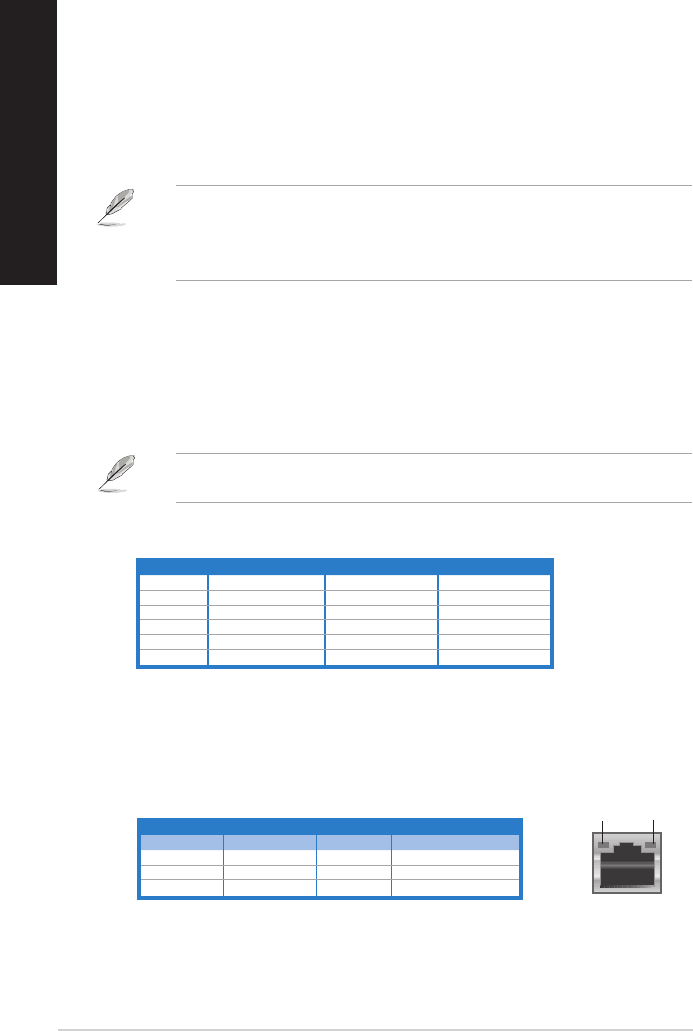
4. PS/2 mouse port (green). This port is for a PS/2 mouse.
5. PS/2 keyboard port (purple). This port is for a PS/2 keyboard.
6. COM port. This port is for pointing devices or other serial devices.
7. DVI-D port.DVI-D port. This port is for any DVI-D compatible device and is HDCP compliant
allowing playback of HD DVD, Blu-ray, and other protected content.
8. USB 2.0 ports.USB 2.0 ports. These Universal Serial Bus 2.0 (USB 2.0) ports connect to USB 2.0
devices such as a mouse, printer, scanner, camera, PDA, and others.
• DO NOT connect a keyboard / mouse to any USB 3.0 port when installing Windows
®
operating system.
• We strongly recommend that you connect USB 3.0 devices to USB 3.0 ports for faster
and better performance for your USB 3.0 devices.
Audio 2, 4, or 6-channel conguration
Port Headset 2-channel 4-channel 6-channel
Light Blue Line In Line In Line In
Lime Line Out Front Speaker Out Front Speaker Out
Pink Mic In Mic In Mic In
Orange – – Center/Subwoofer
Black – Rear Speaker Out Rear Speaker Out
Gray – – –
Refer to the audio conguration table below for the function of the audio ports in a 2, 4, or
6-channel conguration.
9. Microphone port (pink).Microphone port (pink). This port connects to a microphone.
10. Line Out port (lime).Line Out port (lime). This port connects to a headphone or speaker. In a 4, 6, or
8-channel conguration, the function of this port becomes Front Speaker Out.
11. Line In port (light blue).Line In port (light blue). This port connects to a tape, CD, DVD player, or other audio
sources.
Activity/Link LED Speed LED
Status Description Status Description
OFF No link OFF 10Mbps connection
ORANGE Linked ORANGE 100Mbps connection
BLINKING Data activity GREEN 1Gbps connection
LAN port
SPEED
LED
ACT/LINK
LED
12. Expansion slot brackets.Expansion slot brackets. Remove the expansion slot bracket when installing an
expansion card.
13. LAN (R�-45) port.LAN (R�-45) port. This port allows Gigabit connection to a Local Area Network (LAN)
through a network hub.
LAN port LED indications
18 Chapter 1: Getting started
ENGLISH
ENGLISH
ENGLISH
ENGLISH


















