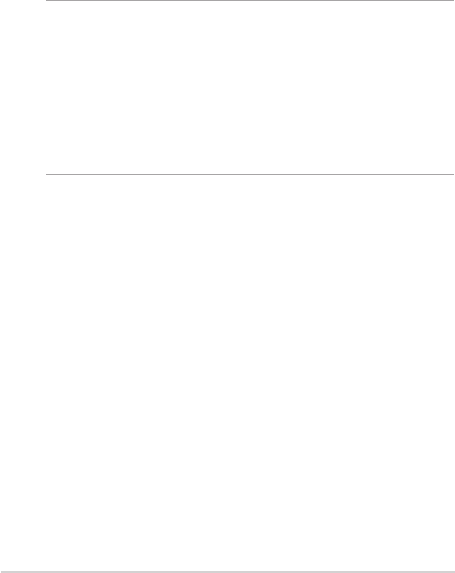
46
Notebook PC E-Manual
Connecting a classic printer to Google Cloud Print
Classic printers are printers that do not automatically support Google
Cloud Print and needs to be manually setup for use with Google
To use a classic printer with your Notebook PC, you need to connect the
said printer to Google Cloud Print via a compatible Windows® computer.
IMPORTANT!
• EnsurethatyouarerunningaWindows®XPorhigheronyour
computer. When using Windows® XP, ensure that the Windows XP
Service Pack 3 (SP3 is already installed.
• YoumustinstalltheprintertoyourcompatibleWindows®computer
rst before connecting it with Google Cloud Print.
• EnsurethatyourcomputerhasaninstalledGoogleChromebrowser.


















