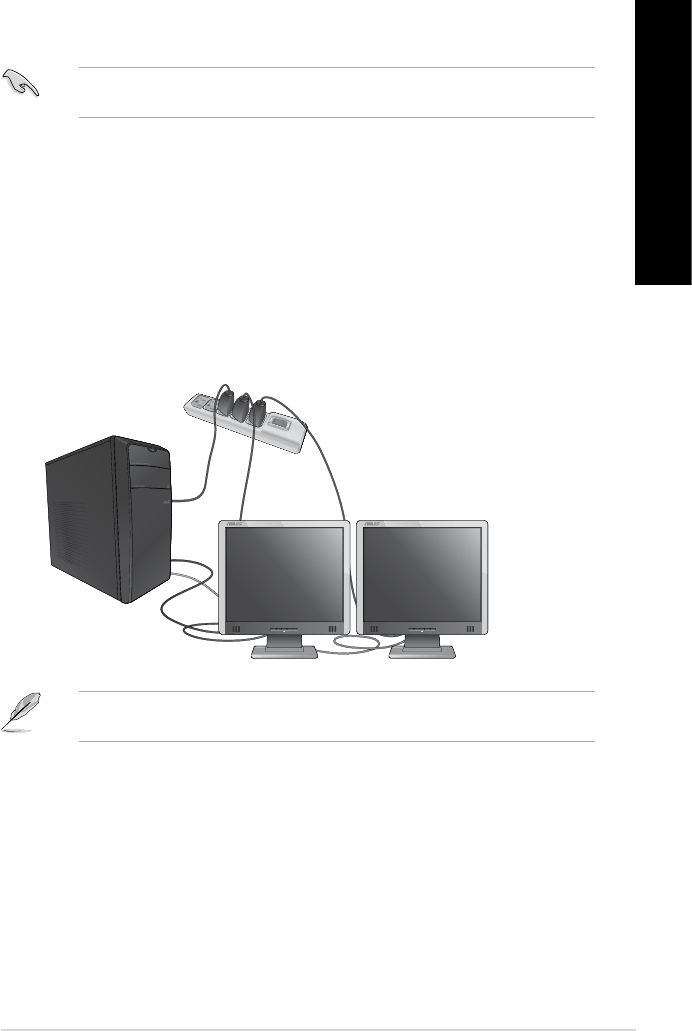
ENGLISH
ENGLISH
ASUS CM1735 35
ENGLISH
ENGLISH
Connecting multiple external displays
Your desktop PC may come with VGA, HDMI, or DVI ports and allows you to connect multiple
external displays.
Setting up multiple displays
When using multiple monitors, you are allowed to set display modes. You can use the
additional monitor as a duplicate of your main display, or as an extension to enlarge your
Windows desktop.
To set up multiple displays:
1. Turn off your computer.
2. Connect the two monitors to your computer and connect the power cords to the
monitors. Refer to Setting up your computer section in Chapter 1 for details on how
to connect a monitor to your computer.
When a graphics card is installed in your computer, connect the monitors on the output
ports of the graphics card.
For some graphic cards, only the monitor that is set to be the primary display has display
during POST. The dual display function works only under Windows
®
.


















