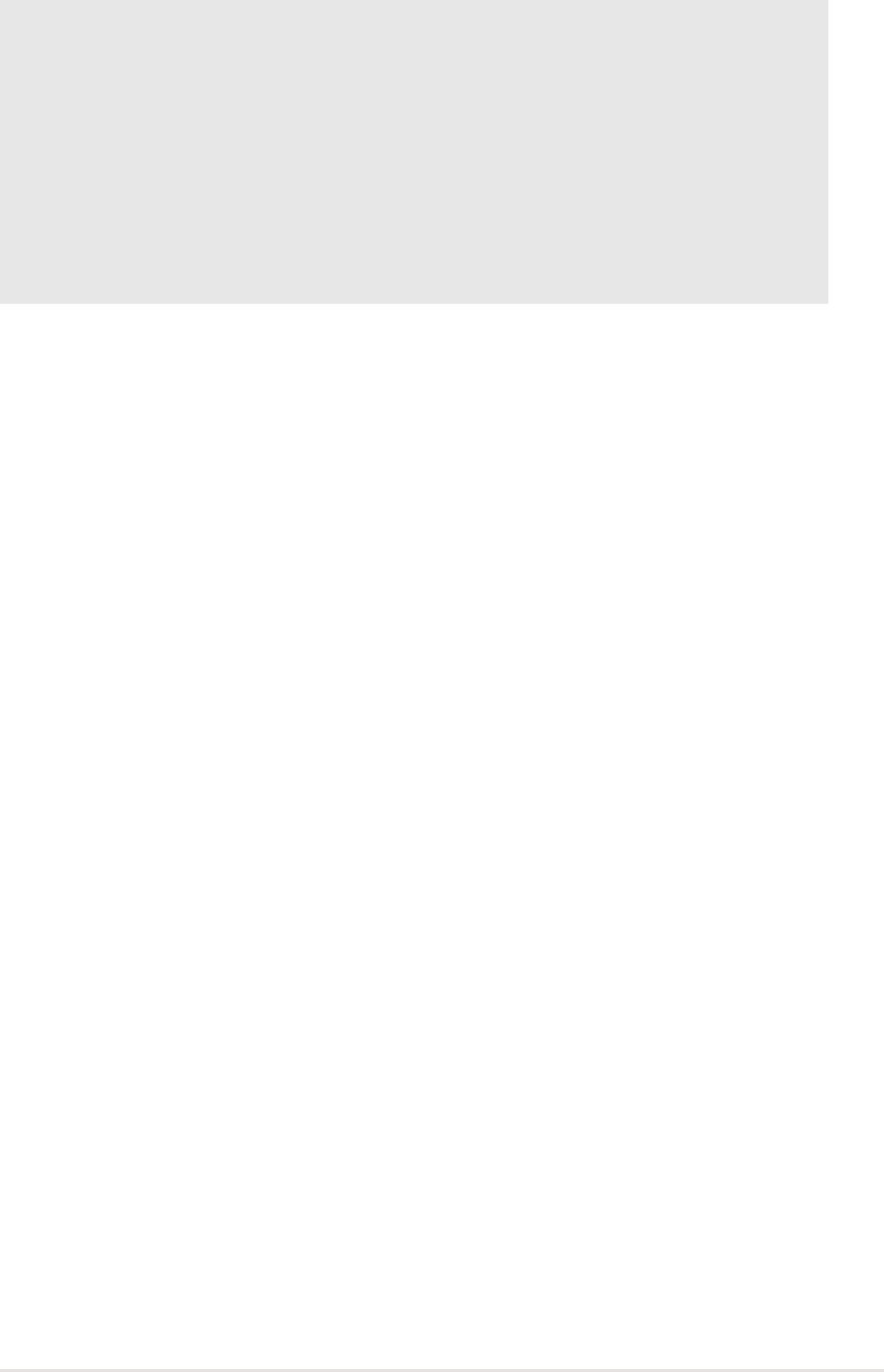
ASUS CRW-4816A User’s Manual
7
Using the Device
• Do not move the device from a cold to a warm or hot environment.
Drastic change of temperature is harmful to the device.
• Before moving or uninstalling the drive, remove a disc from it, if any.
• Prevent liquids or any metal to get into the device. If this situation
occurs, contact your retailer for help.
• Do not use any evaporating solvents to clean the device. If you
accidentally sprayed any solvent on the device, use a clean cloth to
wipe it. You may also use a neutral cleaner to dilute the solvent to
easily wipe it from the device.
• Try not to interrupt the supply of power while the device is in reading or
writing mode.
• Do not place damaged or warped discs inside the device. A warped
disc may break while in use and damage the device.
• Do not place discs into the device immediately if they came from a cold
environment, specially during cold seasons. Wait until the discs have
reached room temperature.
Safety Information
SAFETY WARNINGS
CAUTION 1. Use of any controls, adjustments, or procedures
other than those specified in this manual may
result to hazardous radiation exposure.
2. To prevent exposure to laser emanations (harmful
to human eye), do not attempt to disassemble the
drive.


















