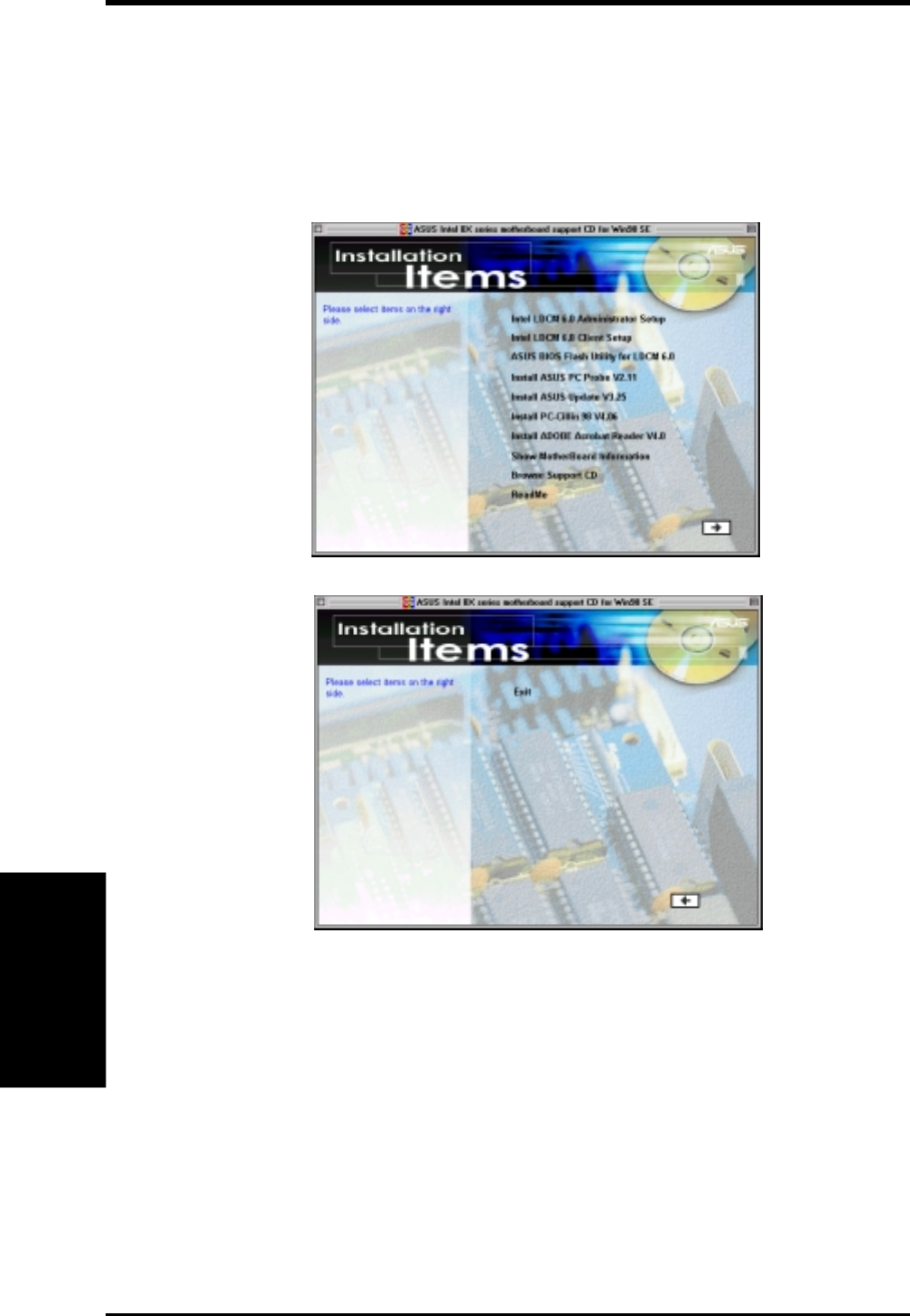
76
5. SOFTWARE SETUP
ASUS CUBX-L/CUBX-E User’s Manual
5. S/W SETUP
Windows 98
5.3.2 Support CD Installation Menu
NOTE: The support CD contents are subject to change at any time without notice.
To begin using your support CD disc, just insert it into your CD-ROM drive and the
support CD installation menu should appear. If the menu does not appear, double-
click or run E:\ASSETUP.EXE (assuming that your CD-ROM drive is drive E:).


















