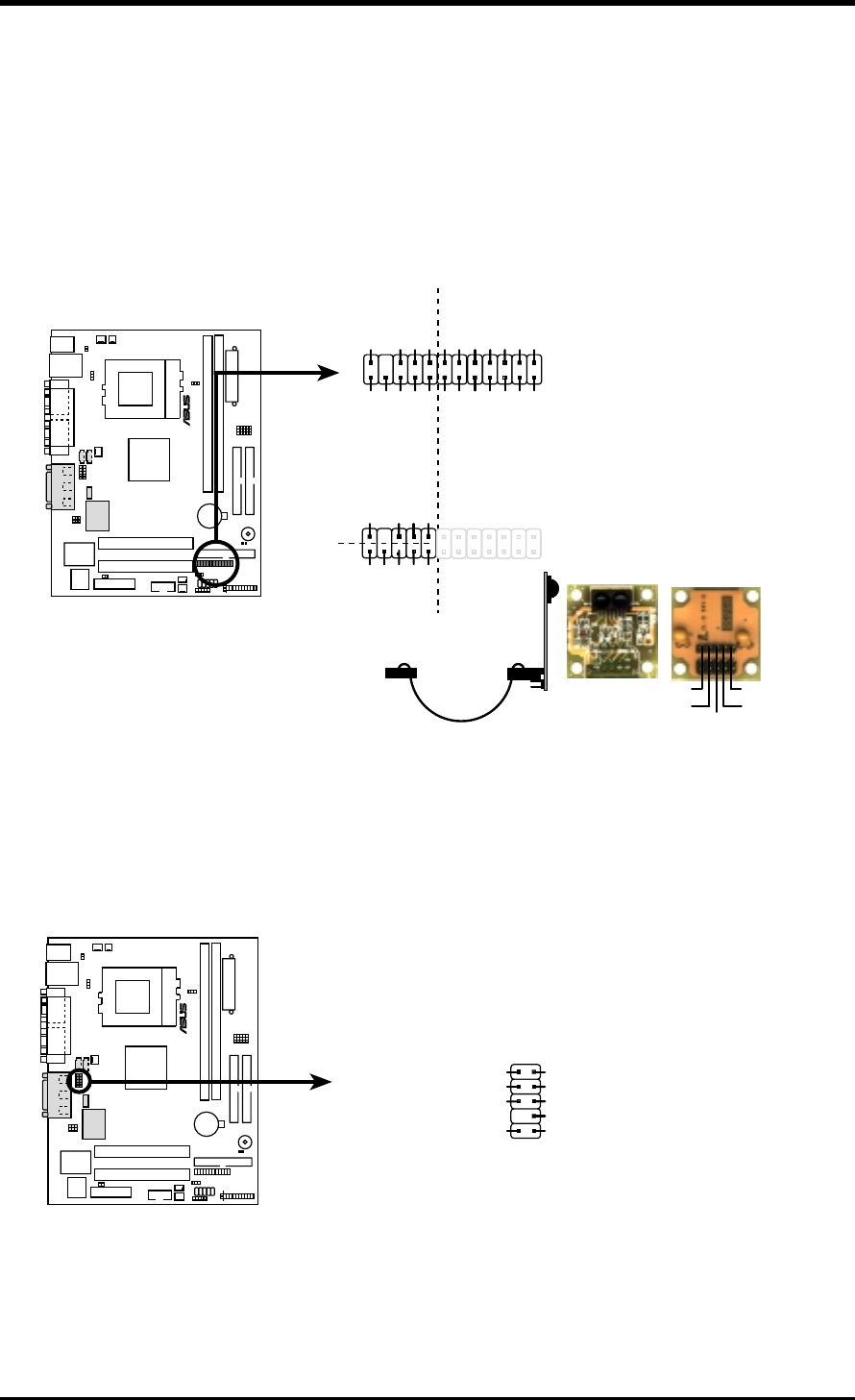
ASUS CUSI-FX User’s Manual 35
18) ASUS iPanel Connector (12-1 pin AFPANEL)
This connector allows you to connect an optional ASUS iPanel, an easy to ac-
cess drive bay with front I/O ports, status LEDs, and space reserved for a hard
disk drive. If you are not using an ASUS iPanel, you can connect an optional
wireless transmitting and receiving infrared module to the SIR connector or an
optional consumer infrared connector set to the CIR and SIR connectors for
both wireless transmitting and remote control functions through one external
infrared module.
01
CUSI-FX
®
SI-FX Front Panel Connectors
+5VSB
NC
CHASSIS#
+5 V
PCIRST#
GND
CIRRX
EXTSMI#
MLED-
NC
BATT
NC
SMBDATA
GND
+3VSB
IRRX
IRTX
LOCKKEY
NC
NC
+5V SMBCLK
AFPANEL
Standard Infrared (SIR)
Front View Back View
+5V
IRTX
IRRX
(NC)
GND
+5VSB
NC
+5 V
GND
CIRRX
NC
GND
IRRX
IRTX
CIR
SIR
IR_CON
19) ASUS iPanel Audio Connector (12-1 pin AAPANEL)
(on audio model only)
Connect the audio cable from the optional ASUS iPanel to this for front panel
audio control.
01
CUSI-FX
®
CUSI-FX Audio Panel Connectors
MICPWR
Line in_R
Line in_L
MIC2
Line out_L
AGND
AGND2AGND3
Line out_R
AUDIO_PANEL
3. HARDWARE SETUP


















