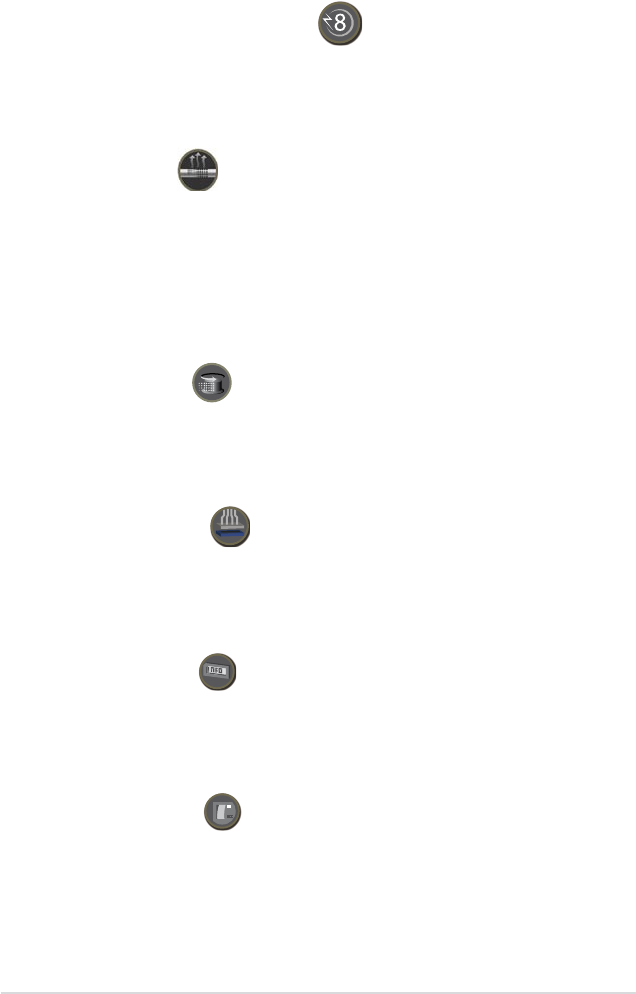
1-4 Chapter 1: Product Introduction
1.3.2 ASUS ROG unique features
8-phase cap-less Power design
The 8-phase EL Capless Power Design demonstrates two hardcore commitments
of ROG products: ultimate overclocking capability, and ultimate reliability. The 8-
phase power design yields unparalleled superiority in the overclocking arena, while
the cap-less design removes any worries of capacitor problems once and for all.
Fanless Design
The ASUS fanless design allows multi-directional heat ow from major thermal
sources in the motherboard to lower overall system temperature, resulting in
quieter operation and longer system life. ASUS has devoted special efforts to
address the thermal issues across the motherboard, and most notably in the
following areas: CPU, power, VGA, Northbridge and Southbridge. The heat pipe,
heatsink, and strategic board layout were tailor made to dissipate heat in the most
efcient manner.
Extreme Tweaker
This feature allows you to ne tune the CPU/memory voltage and gradually
increase the memory Front Side Bus (FSB) and PCI Express frequency at 1MHz
increment to achieve maximum system performance.
ASUS Q-Connector
The ASUS Q-Connector allows you to connect or disconnect chassis front panel
cables in one easy step. This unique adapter eliminates the trouble of plugging in
one cable at a time, making connection quick and error-free. See page 2-36 for
details.
ASUS LCD Poster
The LCD Poster displays actual boot error messages instead of codes that other
debug cards show. This unique feature allows you to easily nd out which devices
fail during the boot process, eliminating guesswork and allowing you to solve the
problem immediately. See page 2-23 for details
Onboard Switches
A power-on button, a resetbutton, and a clear CMOS button are onboard to provide
overclockers and gamers the convenience of ne-tuning performance when
working on a bare (open-case) system. Press the power-on button to wake up
the system, the reset button to reboot, and the clear CMOS button to clear setup
information when the system hangs due to overclocking. See page 2-37 for details.


















