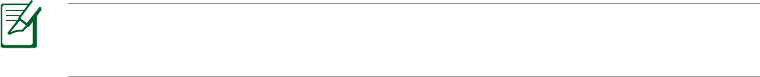
29
Using the digitizer mode
You may set your device to Digitizer Mode, which enables you to draw images
from your device to your screen.
• Under this mode, all other functions of the device are not available.
• Use this mode on a computer running on Windows®.
To use the digitizer mode:
1. Ensure that your device is connected to your computer, and the Wacom Pen
Tablet Driver is installed to your computer.
2. Tap
Windows PC Digitizer Mode on your device.
3. Tap
Digitizer Mode (left-hand side) or Digitizer Mode (right-hand side)
according to your habit.
4. Now you can use your device as a digital board.
Using the Eee Note mode
The Eee Note Mode allows you to charge and use your device at the same time.
To use the Eee Note mode:
1. Ensure that your device is connected to your computer, and the Eee Note
Sync utility is installed to your computer.
2. Tap
Eee Note Mode on your device.
3. Your device is being charged, and you can use your device at the same time.


















