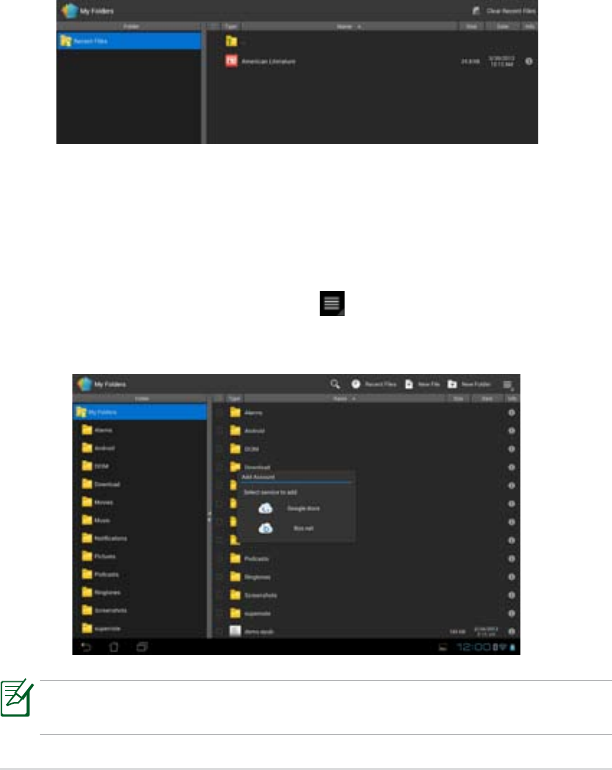
ASUS Transformer Pad Manual
49
Adding service accounts
You can use Polaris® Oce to edit your les from the le management
services such as Google docs and Box.net.
To add a service account:
1. From the Polaris® Oce screen, tap > Add account.
2. Tap the service that you want to add.
3. Key in the e-mail account and password, and tap
OK to add the account.
Accessing/Clearing your recent les
To access and clear your recent les, do either of the following:
• From the Polaris® Oce screen, tap Recent Files on the upper right
corner to quickly access your recently-edited les.
• From the
Polaris® Oce screen, tap Clear Recent Files on the upper
right corner to delete your recent les.
For more details about Google docs or Box.net, visit their ocial
websites.


















