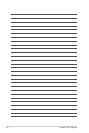ASUS Wi-Fi GO! card 2-3
2.2 Driver and utilities installation
The contents of the motherboard support DVD are subject to change without
notice. Visit the ASUS website for driver/utilities updates.
To install the Wi-Fi GO! card driver:
1. Insert the motherboard support DVD into the optical drive.
2. If Autorun is enabled in your computer, the driver installation automatically
appears.
3. Click ASUS Bluetooth 4.0 Wi-Fi Driver or ASUS Wireless Network Driver,
and follow the onscreen instructions to install the Wi-Fi GO! card driver.
Wi-FI GO! card driver’s name varies on Wi-Fi GO! card models.
Ensure to install the Wi-Fi GO! card to the motherboard before running the
support DVD.