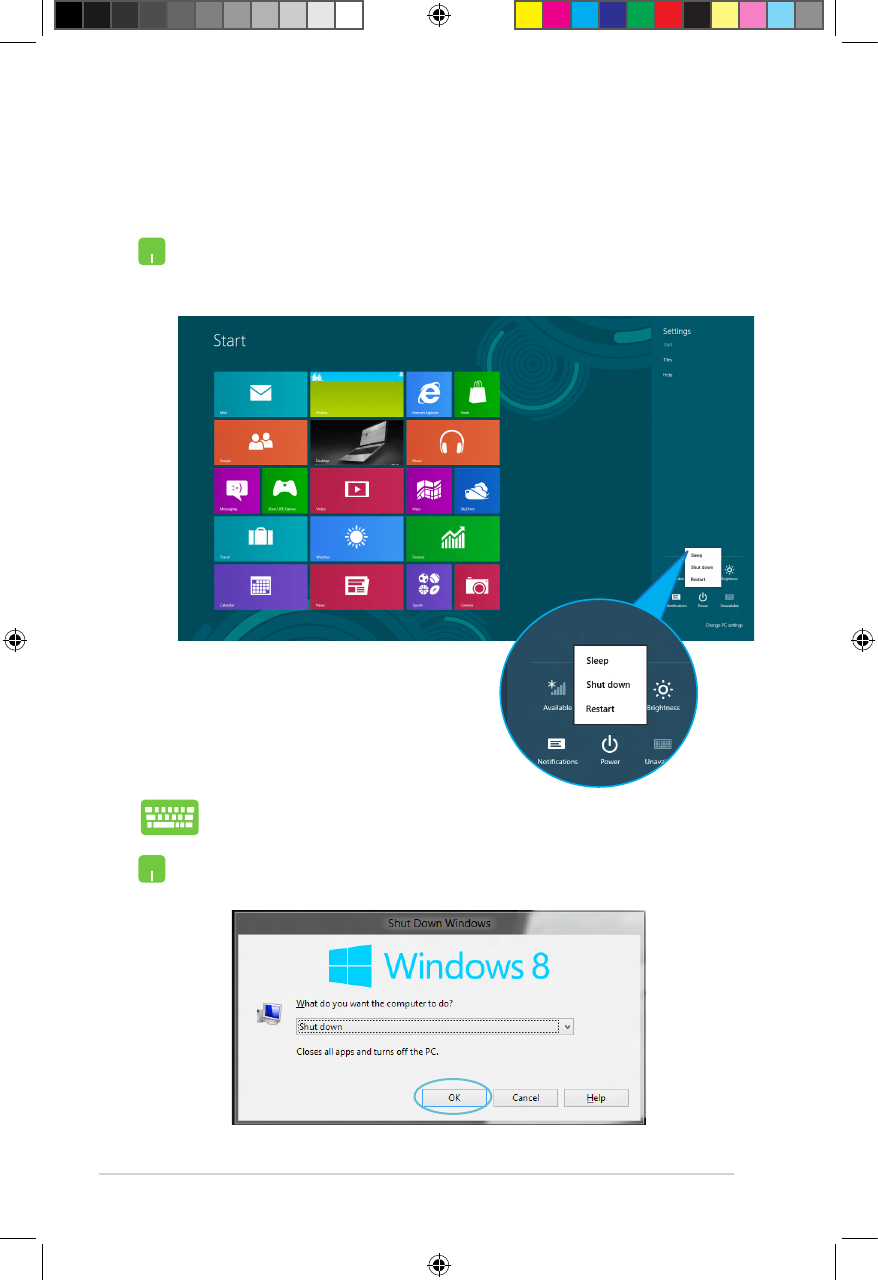
30
Shutting down your Notebook PC
Shutting down your Notebook PC can be done on the Start screen or
from the desktop.
1. Launch the Charm bar.
2. Click Settings > Power > Shutdown.
To shut down from the desktop, press alt + f4 to launch the
Shut Down window.
Select Shut Down from the drop-down list then click OK.
e7495_Win8_User_Guide.indd 30 8/13/12 2:48:17 PM


















