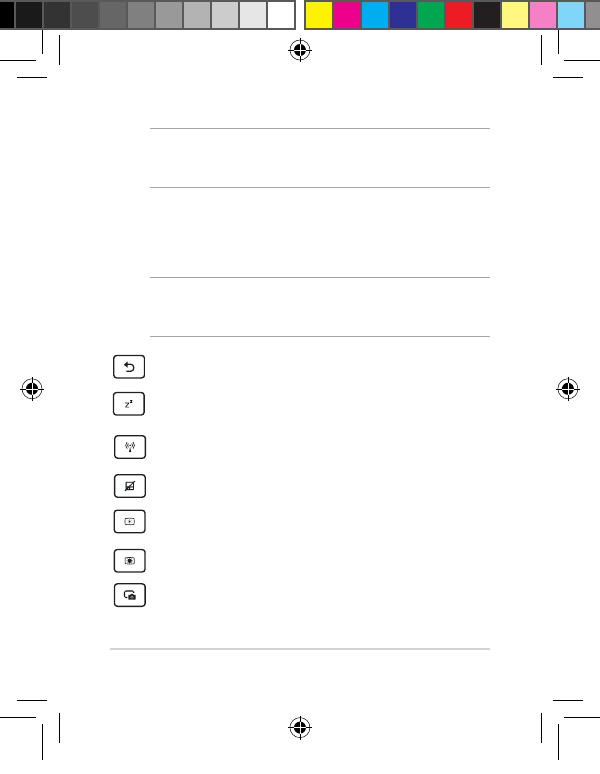
ASUS Mobile Dock
6
Special keys
The special keys on your ASUS Mobile Dock have standalone
functions and some must be used with the function key <Fn>.
NOTE: The placement of the special keys on the Mobile Dock
may vary with country or region, but their functions remain the
same.
IMPORTANT! Always pick up the entire assembly from the
bottom when your ASUS Tablet is attached to the ASUS Mobile
Dock.
Home
PgDp
PgUp
End
Fn
Returns to the previous page.
Home
PgDp
PgUp
End
Fn
Activates sleep mode.
Home
PgDp
PgUp
End
Fn
Toggles the internal wireless LAN ON or OFF.
Home
PgDp
PgUp
End
Fn
Toggles the touchpad ON or OFF.
Home
PgDp
PgUp
End
Fn
Decreases the display brightness.
Home
PgDp
PgUp
End
Fn
Increases the display brightness.
Home
PgDp
PgUp
End
Fn
Captures the screen image.
E9030_AD03_Mobile_Dock_UG.indd 6 2014/4/10 �� 11:39:17


















