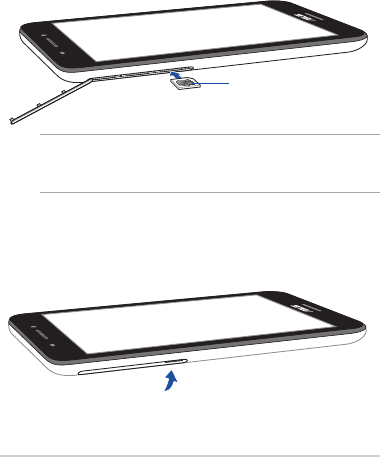
ASUS Tablet
10
3. Close the side compartment cover securely in place.
2. InsertthemicroSIMcardtoanyofthemicroSIMcardslots
with its metal contacts facing up.
Metal contacts
NOTE:Youcaninsertuptotwo(2)microSIMcardsintothe
microSIMcardslots.RefertosectionInside the side compartment
forthelocationofthemicroSIMcardslots.
E9131_FE375CG_FE375CXG_UG.indd 10 2014/6/18 �� 01:38:36


















