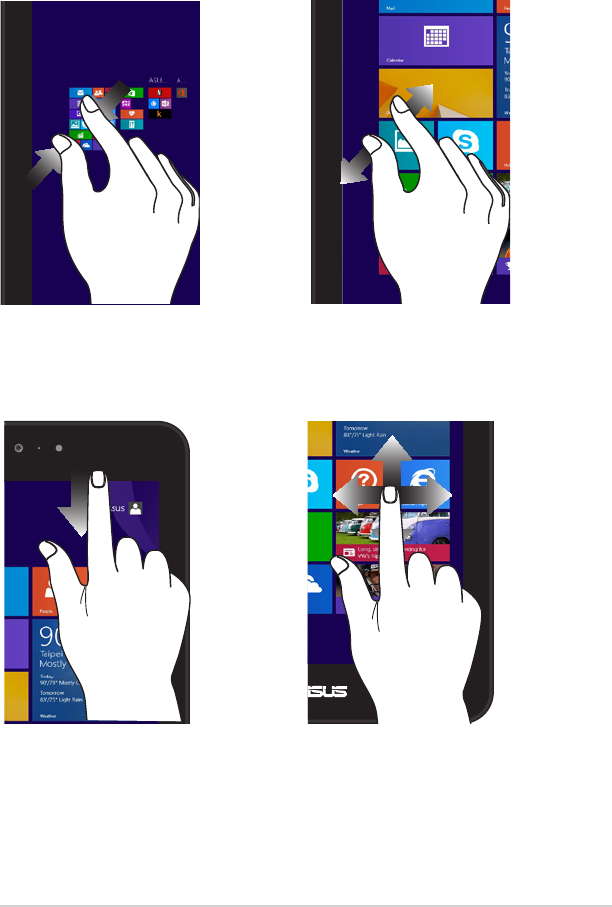
ASUS Tablet E-Manual
20
Zoom out Zoom in
Bring together your two ngers on the
touch screen panel.
Spread apart your two ngers on the
touch screen panel.
Top edge swipe Finger slide
• IntheStartscreen,swipefrom
the top edge of the screen to
view the Customize bar.
• Inarunningapp,swipefrom
the top edge of the screen to
view its menu.
Slide your nger to scroll up and down
and slide your nger to pan the screen
left or right.


















