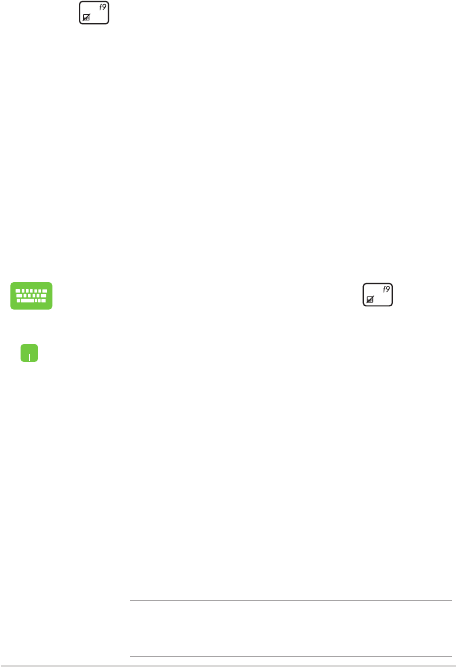
Notebook PC E-Manual
89
Troubleshoot
By pressing during POST, you can access Windows® 8.1
troubleshoot options which includes the following:
• RefreshyourPC
• ResetyourPC
• Advancedoptions
Refresh your PC
Use Refresh your PC if you want to refresh your system without losing
your current les and applications.
To access this during POST:
1. Restart your Notebook PC then press during
POST.
2. Wait for Windows® to load the Choose an option
screen then tap/click Troubleshoot.
3. Tap/click Refresh your PC.
4. In the Refresh your PC screen, read the bullet points
to learn more about using this option then tap/click
Next.
5. Tap/click the account you would like to refresh.
6. Type your account password then tap/click
Continue.
7. Tap/click Refresh.
IMPORTANT! Ensure that your Notebook PC is plugged in
to a power source before refreshing your system.


















