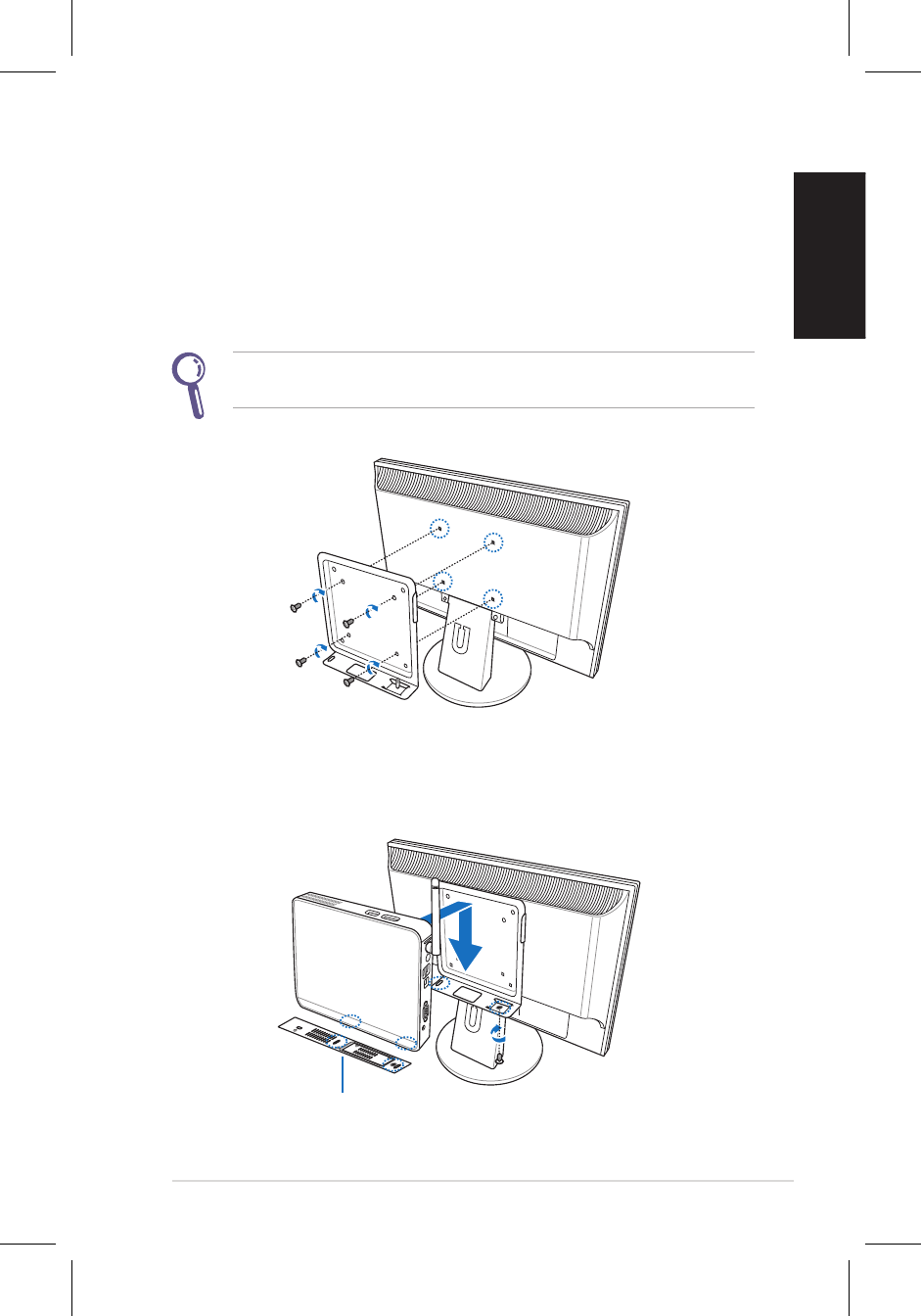
EB1007P 21
English
Installing your PC to a monitor
(optional)
You can also install your PC to the back of a monitor. To do so:
1. SecuretheoptionalVESAmounttoyourmonitorwithfour
screws (HNM/M4 x 8).
TofastentheVESAmount,yourmonitormustcomplywithVESA75
orVESA100standard.
2. PlaceyourPContheVESAmountnotingthecorrectalignment,
andthensecurethePCtotheVESAmountwithacoin.
PC bottom view


















