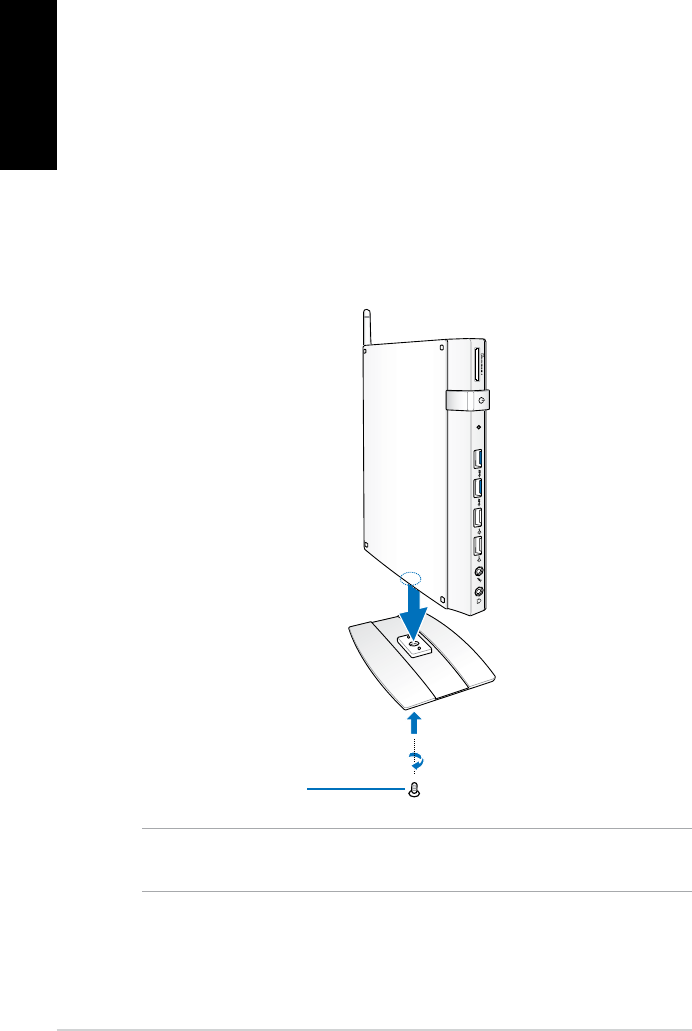
14
EB1035 PC
English
Chapter 2: Using your PC
Positioning your PC
Mounting your PC on the stand
To mount your PC on the stand:
1. Locate the mounting hole at the bottom of your PC.
2. Align the stand’s mounting hole with the mounting hole on
your PC, then secure it in place with the stand screw.
IMPORTANT! Ensure that your PC is mounted on its stand before
placing it on a stable and at surface.
Stand screw
X


















