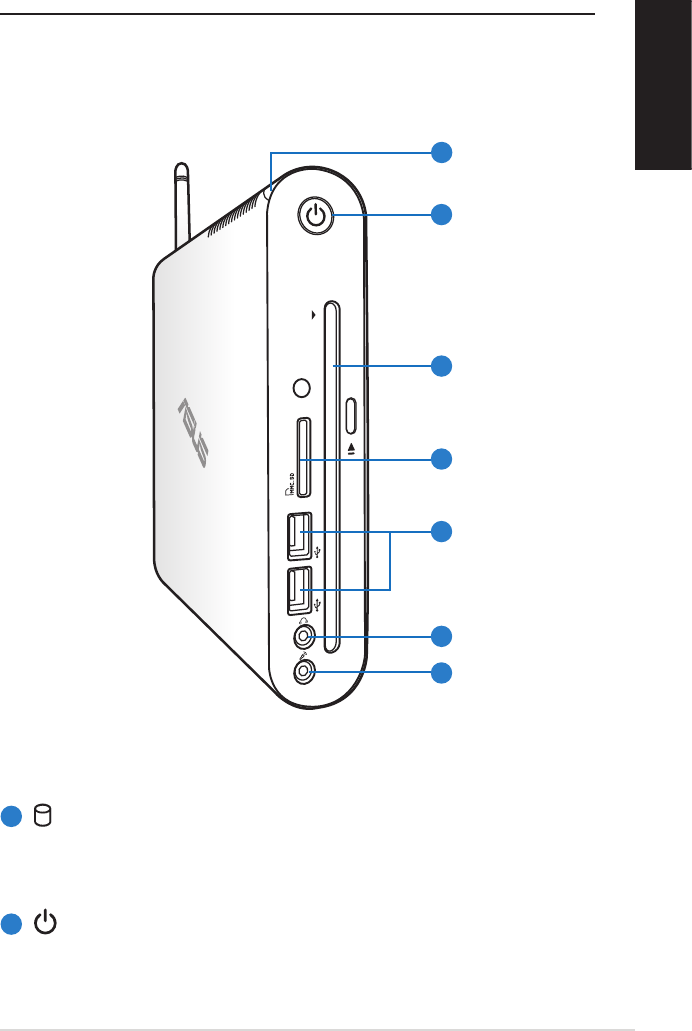
EeeBox PC 15
English
Knowing your EeeBox PC
Front view
Refer to the diagram below to identify the components on this side
of the system.
1
2
Hard disk LED
TheharddiskLEDblinkswhendataisbeingwrittenintoor
read from the hard disk drive.
Power switch
The power switch allows powering ON and OFF the system.
4
3
2
7
6
5
1


















