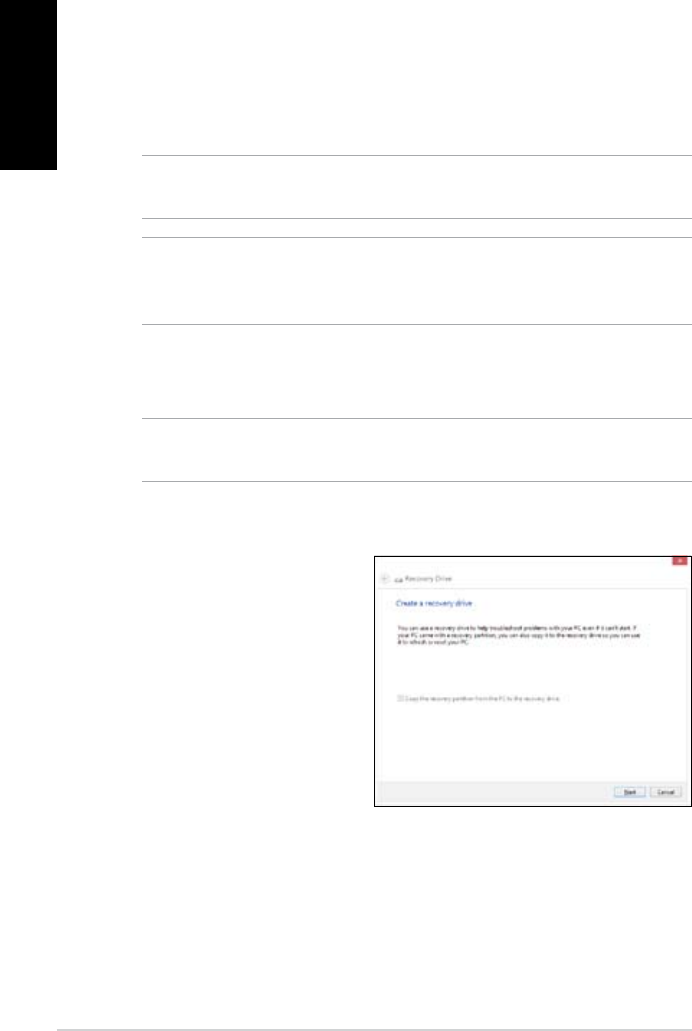
56
EB1505 PC
English
Recovering from a system image le
You can create a USB recovery drive and use this to recover your PC’s
settings.
Creating a USB recovery drive
IMPORTANT! Your USB storage device must have at least 8GB
available space or as stated on your setup screen.
WARNING! All les on your USB storage device will be permanently
deleted during the process. Before you proceed, ensure that you back
up all your important data.
To create a USB recovery drive:
1. Launch the Control Panel from the All Apps screen.
NOTE: For details, refer to Launching the All Apps screen under
Working with Windows® apps.
2. From the Control Panel’s System and Security, click Find and x
problems.
3. Click
Recovery > Create
a recovery drive.
4. Click
Next.


















