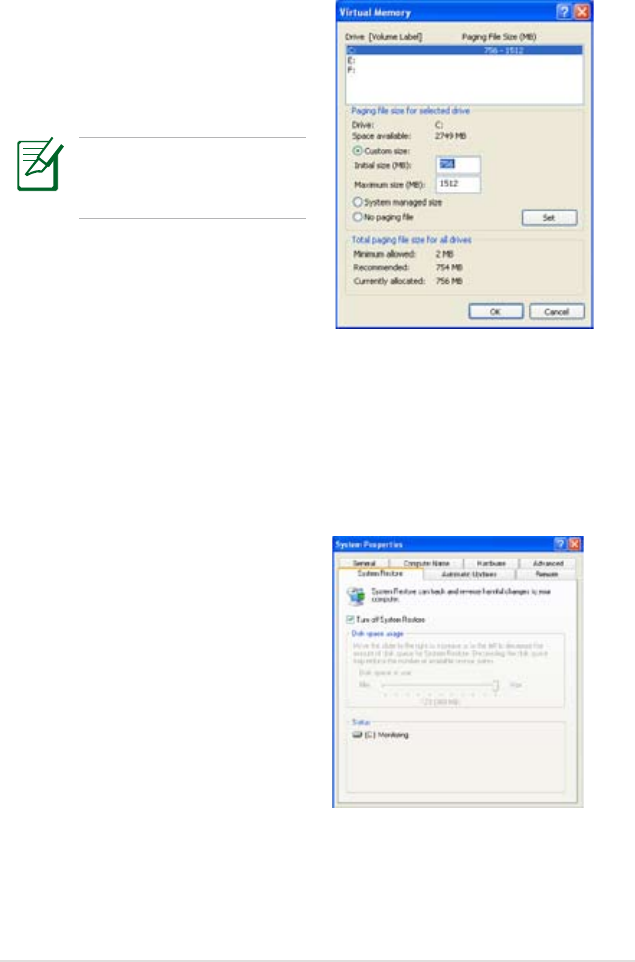
ASUS Eee PC
5-5
Turning off System Restore
Though System Restore can track and reverse changes to your
computer, it consumes system resources. Follow the instructions to
turn off System Restore.
1. Go to
Control Panel > System.
2. Click
System Restore tab on
the top.
3. Click the box before
Turn off
System Restore.
4. Enter the Initial size and the
Maximum size based on your
needs.
If you are unsure about the
size, set both Initial and
Maximum size to 256 MB.


















