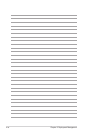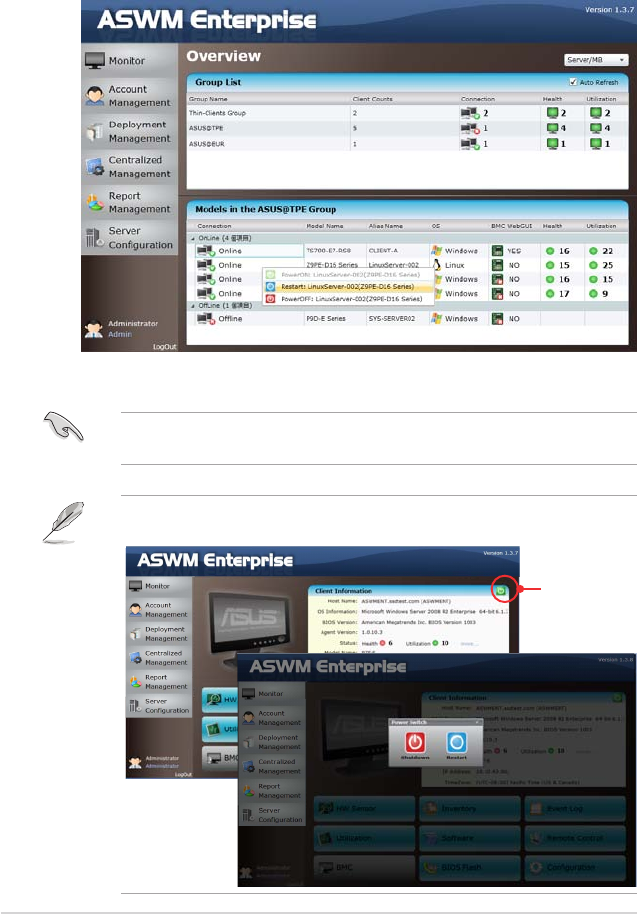
3-4 Chapter 3: Main Server Functions
To shut down or restart the computer
1. Right-click the desired computer.
2. You can select
Restart
or
PowerOFF
if the computer appears online.
PowerON
is available only when the selected computer appears
Ofine
and
you have installed BMC card on that computer.
You can also power off or restart the selected computer after entering the
Monitor
.
Click to power
off or restart
the computer