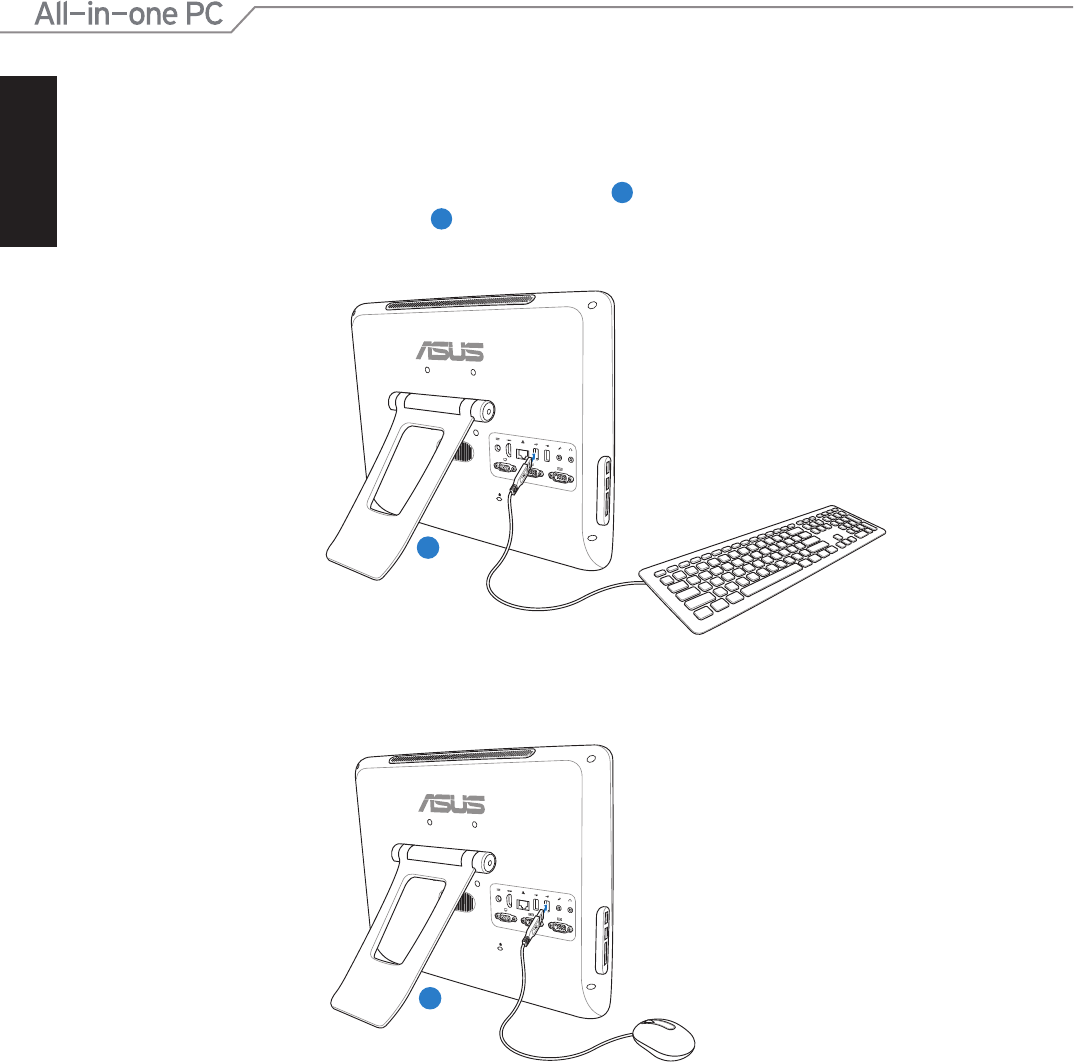
English
24 ASUS All-in-one PC ET1612I Series
Setting up your ASUS All-in-one PC
Connecting the wired keyboard and mouse
Connect the keyboard to the USB port on the rear panel (
1
). Then,connect the mouse toThen,connect the mouse tohen, connect the mouse to
another USB port on the rear panel (
2
).
-2
-
1
1
-2
-
1
2


















