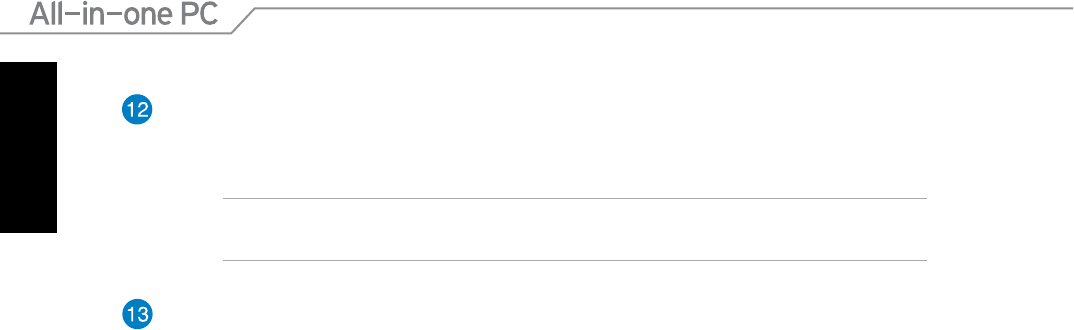
English
16
All-in-one PC ET2300
Manual eject hole
The manual eject hole is used to eject the optical drive tray in case the electronic eject
button does not work.
WARNING! Use the manual eject hole only when the electronic eject button does not
work.
Optical drive
Your All-in-one PC’s optical drive may support several disc formats such as CDs, DVDs,
recordable discs, or rewritable discs.


















