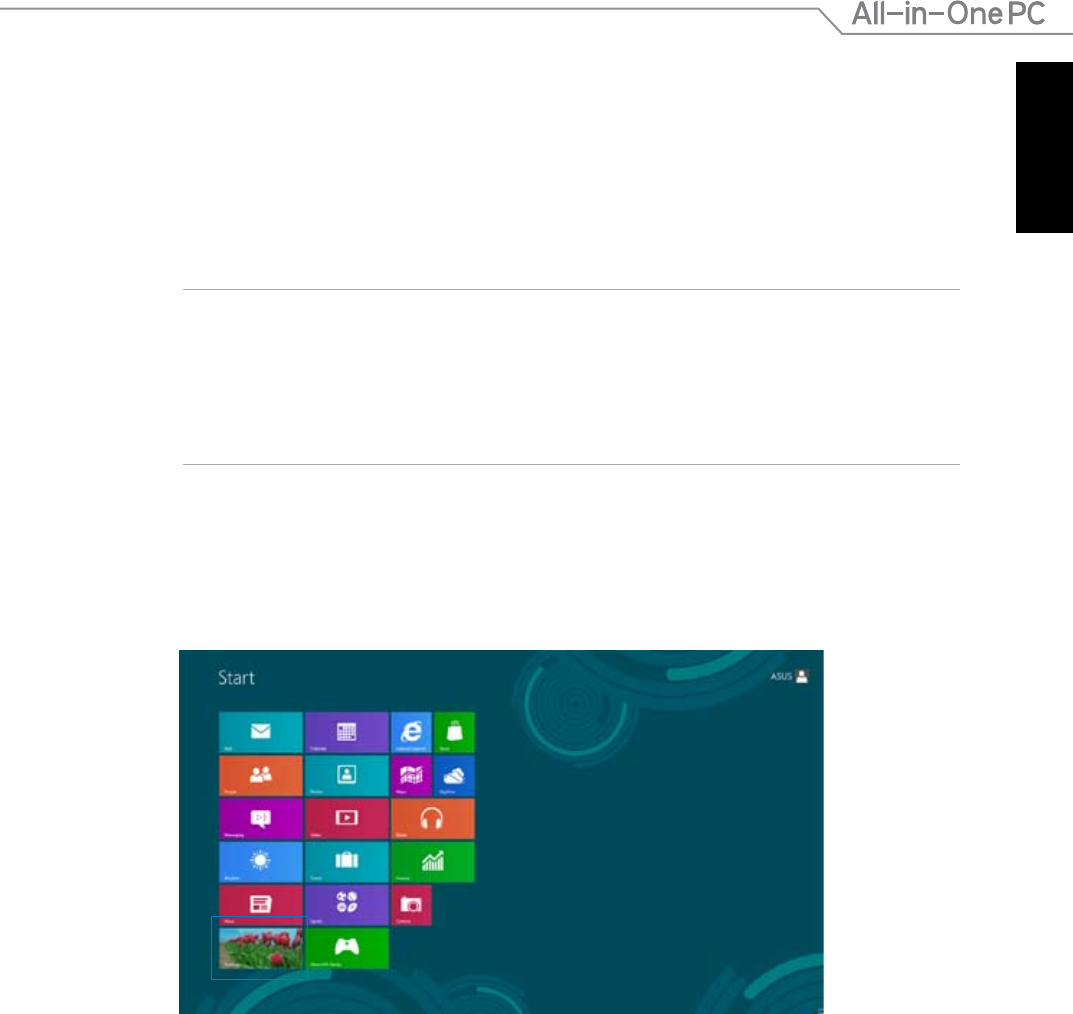
English
41
All-in-One PC ET232 Series
Setting up a Wired connection in Windows
®
8
1. Use a network (RJ-45) cable to connect your All-in-One PC to a DSL/cable modem or a
local area network (LAN).
2. Turn on your computer.
3. Congure the necessary Internet connection settings.
NOTES:
• For more details, refer to the sections
Conguring a dynamic IP/PPPoE network connection
or Conguring a static IP network connection.
• Contact your Internet Service Provider (ISP) for details or assistance in setting up your
Internet connection.
Conguring a dynamic IP/PPPoE network connection
To congure a dynamic IP/PPPoE or static IP network connection:
1. From the Start screen, click
Desktop to launch the Desktop mode.


















