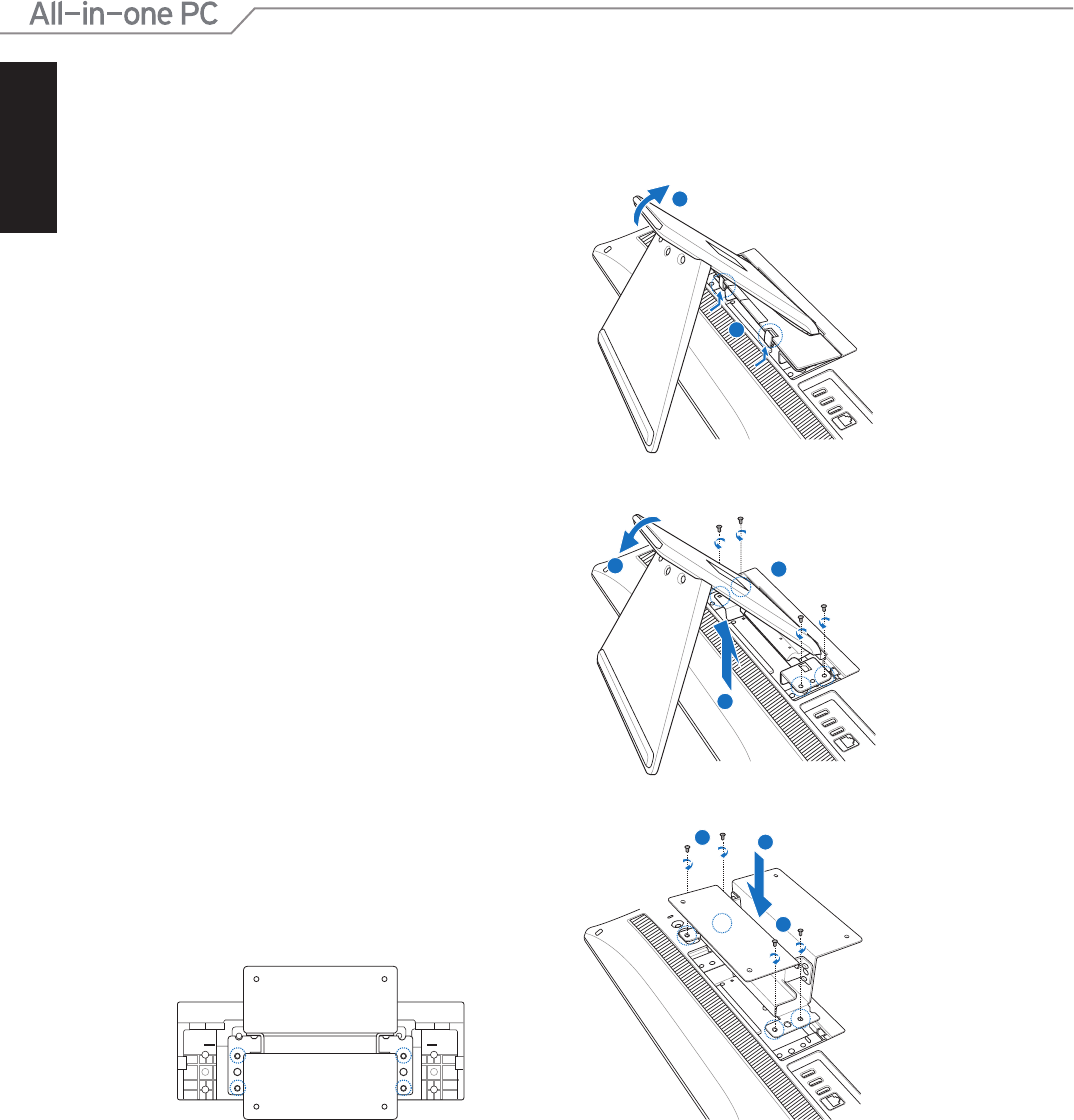
English
24 All-in-one PC ET2411/ ET2210 Series
Mounting to the wall
To mount your All-in-one PC to the wall, purchase an optional wall mount adapter and a wall
mount kit (VESA100 with pad and bracket). Install the wall mount components according to
the following instructions.
1
2
1. To release the stand, place the All-in-one PC
face-down first, resting the display panel on
aatevensurface.Liftthestandupwards.
Take off the back hatch by pressing and
lifting the clips.
2. Moving the stand again, press it
downwards. You can set the All-in-one PC
neartheedgeoftheatsurfacetoensure
that the stand goes all the way down.
Remove the four screws on the stand and
save for future reinstallation. Take out the
stand and put it aside.
2
3
1
3. Align the wall mount adapter to the holes
at the back of the All-in-one PC and secure
it with the four screws (M4 x 7L) provided.
2
2
1


















