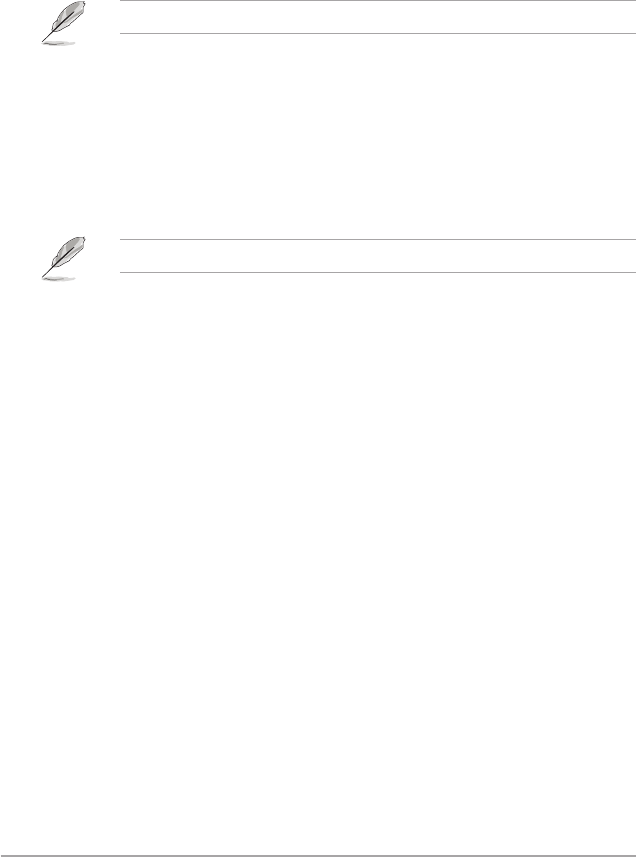
2-26 ASUS F2A55-M LE
2.7.1 Bootup NumLock State [On]
[On] Sets the power-on state of the NumLock to [On].
[Off] Sets the power-on state of the NumLock to [Off].
2.7.2 Full Screen Logo [Enabled]
[Enabled] Enables the full screen logo display feature.
[Disabled] Disables the full screen logo display feature.
Set this item to [Enabled] to use the ASUS MyLogo 2™ feature.
Post Report [5 sec]
This item appears only when the Full Screen Logo item is set to [Disabled] and allows you to
set the waiting time for the system to display the post report. Conguration options: [1 sec] [2
sec] [3 sec] [4 sec] [5 sec] [6 sec] [7 sec] [8 sec] [9 sec] [10 sec] [Until Press ESC]
2.7.3 Fast Boot [Enabled]
Enable or disable boot with initialization of a minimal set of devices to launch active boot
option. Conguration options: [Disabled] [Enabled]
The following three items appear only when you set Fast Boot to [Enabled].
USB Support [Partial Initial]
[Disabled] All USB devices will not be available until after OS boot.
[Full Initial] All USB devices will be available in OS and during POST.
[Partial Initial] Specic USB port/device will not be available before OS boot.
PS2 Devices Support [Enabled]
[Auto] Automatic conguration.
[Enabled] Allows the BIOS to boot from PS/2 devices.
Network Stack Driver Support [Disabled]
[Disabled] The BIOS skips over the Network Stack Driver and tries to boot from
the next device.
[Enabled] Allows the BIOS to boot from the Network Stack Driver.
2.7.4 Post Logo Delay Time [3 sec]
Allows you to set the waiting time for the system to display the post logo. Conguration
options: [0 sec] [1 sec] [2 sec] [3 sec] [4 sec] [5 sec] [6 sec] [7 sec] [8 sec] [9 sec] [10 sec]
2.7.5 Wait For ‘F1’ If Error [Enabled]
[Disabled] Disables this function.
[Enabled] The system waits for the <F1> key to be pressed when error occurs.


















