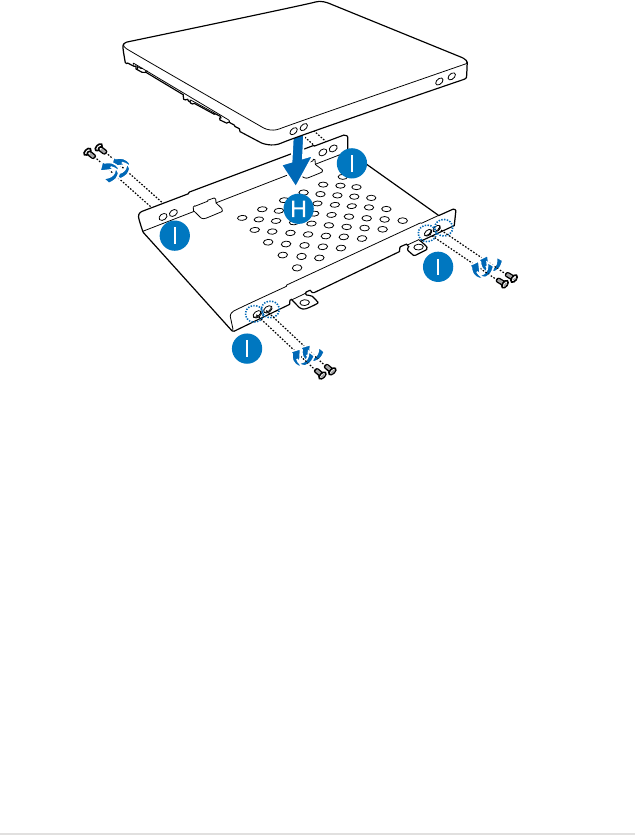
Notebook PC E-Manual
95
H. Place the new HDD with its PCB (printed circuit board) facing
the HDD bay. Ensure that the port connectors of your HDD are
not obstructed by any part of the HDD bay.
I. Reattach and secure the HDD with the screws you removed
earlier.


















