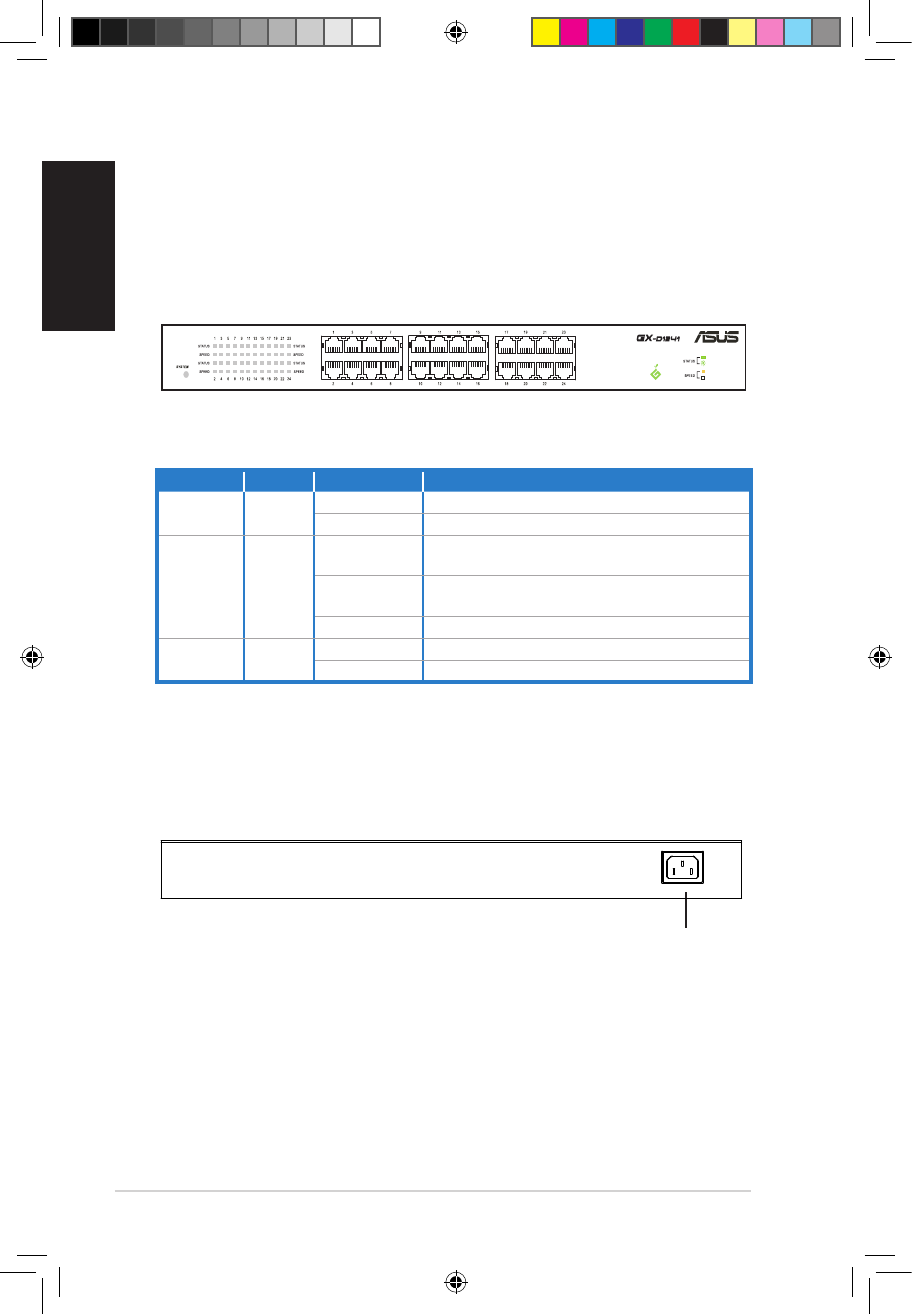
8 Quick Start Guide
English
Rear panel
The rear panel of GX-D1241 includes the power connector. The input power is
100-240VAC, 50/60Hz.
Hardware
Front panel
The front panel of GX-D1241 includes 24 RJ-45 10/100/1000Mbps Gigabit Ethernet
ports and LED indicators that show real-time status of the switch.
Table 1. LED indicators
LED Color Status Description
SYSTEM
Green
ON The switch is ON.
OFF The switch is OFF.
STATUS
Green
ON
The corresponding port is connected and a valid
link is established.
Blinking
A valid link is established and data is being
transmitted or received.
OFF No valid link is established.
SPEED
Amber
ON 1000Mbps
OFF 10/100Mbps
Power connector
100~240 VAC~
1000 Mbps
10/100 Mbps
Link
Transmit/ Receive
Q6876_GX-D1241_V2_QSG.indb 8 9/22/11 6:48:00 PM


















