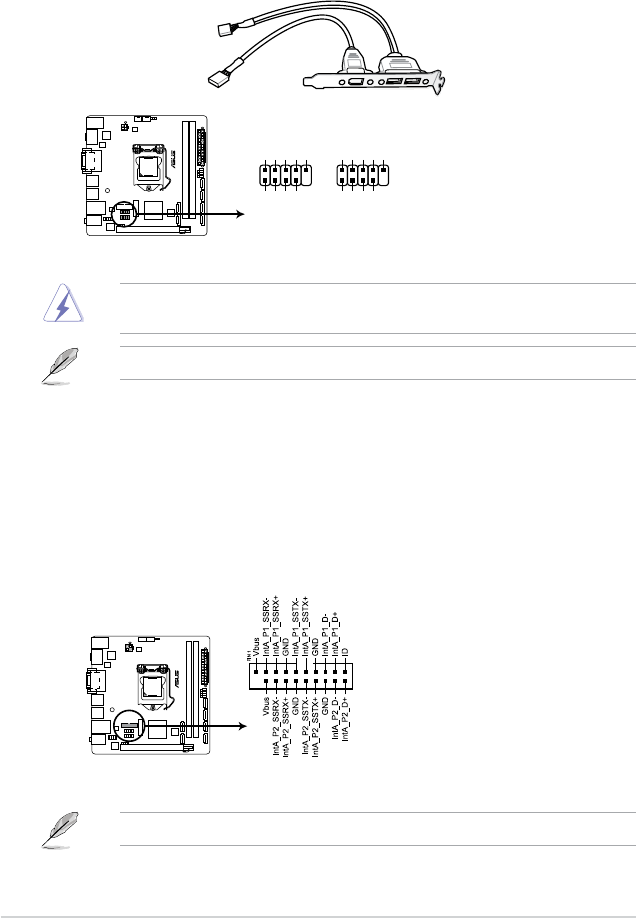
1-16
Chapter 1: Product introduction
7. USB 2.0 connectors (10-1 pin USB78, USB1112)
These connectors are for USB 2.0 ports. Connect the USB module cable to any of
these connectors, then install the module to a slot opening at the back of the system
chassis. These USB connectors comply with USB 2.0 specications and supports up to
480Mbps connection speed.
Never connect a 1394 cable to the USB connectors. Doing so will damage the
motherboard!
The USB 2.0 module is purchased separately.
S
U
L
P
-
I
7
8
H
H87I-PLUS USB2.0 connectors
PIN 1
USB+5V
USB_P11-
USB_P11+
GND
NC
USB+5V
USB_P12-
USB_P12+
GND
USB1112
PIN 1
USB+5V
USB_P7-
USB_P7+
GND
NC
USB+5V
USB_P8-
USB_P8+
GND
USB78
8. USB 3.0 connector (20-1 pin USB_1314)
This connector allows you to connect a USB 3.0 module for additional USB 3.0 front
or rear panel ports. With an installed USB 3.0 module, you can enjoy all the benets of
USB 3.0 including faster data transfer speeds of up to 5Gbps, faster charging time for
USB-chargeable devices, optimized power efciency, and backward compatibility with
USB 2.0.
The USB 3.0 module is purchased separately.
S
U
L
P
-
I
7
8
H
H87I-PLUS USB3.0 connector
USB_1314


















