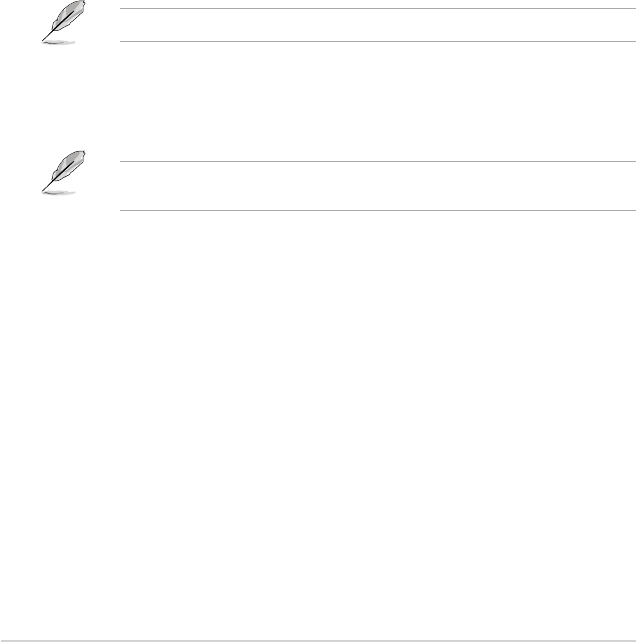
2-20
Chapter 2: Getting started
Power Saving Level 2 Threshold [Auto]
Lower value provides sufcient overclocking tolerance to enlarge the overclocking
potential. Higher value provides better power-saving condition.Use <+> and <-> key to
adjust the value. The values range from 0A to 50A at 1Amp increment.
Power Saving Level 3 Threshold [Auto]
Lower value provides sufcient overclocking tolerance to enlarge the overclocking
potential. Higher value provides better power-saving condition.Use <+> and <-> key to
adjust the value. The values range from 0A to 30A at 1Amp increment.
2.5.14 Extreme OV [Disabled]
By default, this item is set to [Disabled] and helps provide over voltage protection for the
CPU. When you set this item to [Enabled], you can select voltage settings for overclocking,
but this will not guarantee the CPU’s lifespan.
2.5.15 CPU Core Voltage [Auto]
Allows you to congure the amount of voltage fed to the cores of the processor. Increase the
amount of voltage when increasing core frequency. Conguration options: [Auto] [Manual
Mode] [Offset Mode] [Adaptive Mode]
[Adaptive Mode] is available for some specic CPU types.
CPU Core Voltage Override [Auto]
This item appears only when you set the CPU Core Voltage to [Manual Mode] and allows
you to set the CPU Core Voltage override. Use the <+> or <-> keys to adjust the value. The
values range from 0.001V to 1.920V with a 0.001V interval.
The following items appear only when you set the CPU Core Voltage to [Offset Mode] or
[Adaptive Mode].
Offset Mode Sign [+]
[+] To offset the voltage by a positive value.
[–] To offset the voltage by a negative value.
CPU Core Voltage Offset
Use the <+> or <-> keys to adjust the value. The values range from 0.001V to 0.999V
with a 0.001V interval.
Additional Turbo Mode CPU Core Voltage [Auto]
This item appears only when you set the CPU Core Voltage to [Adaptive Mode] and allows
you to set the additional turbo mode CPU core voltage. The values range from 0.001V to
1.920V with a 0.001V interval.
Total Adaptive Mode CPU Core Voltage [Auto]
This item appears only when you set the CPU Core Voltage to [Adaptive Mode] and allows
you to set the total adaptive mode CPU core voltage. The values range from 0.001V to
1.920V with a 0.001V interval.


















