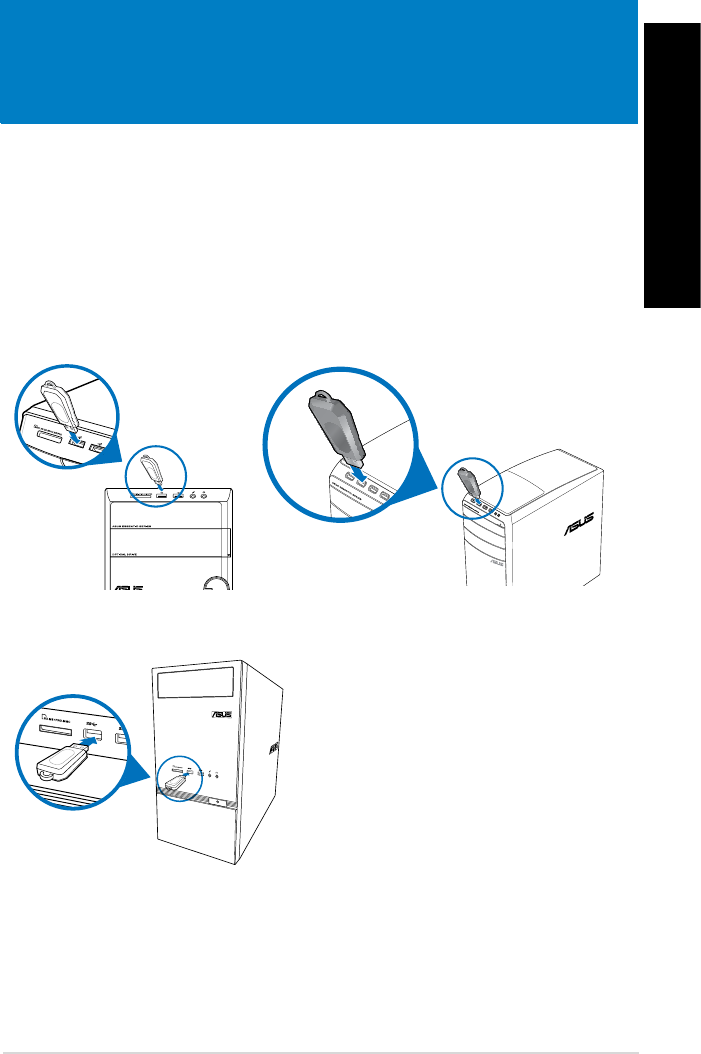
ENGLISH
ENGLISH
ASUS M31AD, M51AD and K30AD 23
Chapter 2
Connecting devices to your computer
Connecting a USB storage device
This desktop PC provides USB 2.0/1.1 and USB 3.0 ports on the front and rear panels. The
USB ports allow you to connect USB devices such as storage devices.
To connect a USB storage device:
• Insert the USB storage device to your computer.
Front panel
M31AD M51AD
K30AD


















