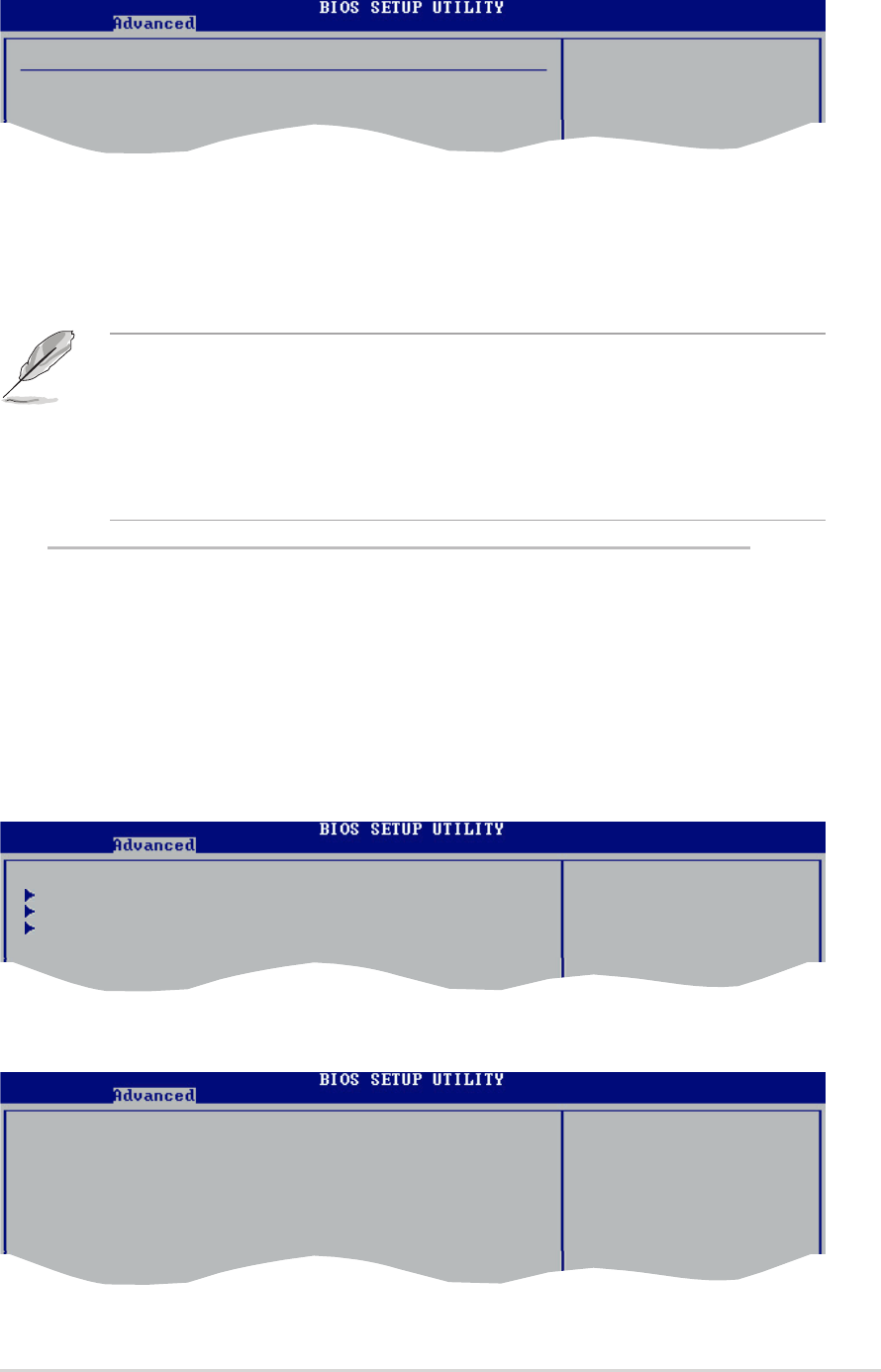
2-17
AMD Cool & Quiet Configuration
Cool N’ Quiet [Disabled]
Allows you to enable or disable the AMD Cool ‘n’ Quiet!™ Technology feature.
Configuration options: [Enabled] [Disabled]
Processor
Displays the processor type and speed.
• Make sure that the above item is set to Enabled if you want to use the
AMD CPU Cool ‘n’ Quiet!™ Technology feature.
• This feature requires the AMD CPU heatsink and fan package with monitor
chip. If you purchased a separate heatsink and fan package, use the
ASUS Q-Fan Technology feature to automatically adjust your CPU fan
speed according to your system loading.
AMD Cool & Quiet Configuration
Cool N’Quiet [Disabled]
Enable/Disable AMD
K8 Cool N’Quiet
function.
2.4.2 Chipset
The Chipset menu items allow you to change the advanced chipset settings. Select
an item then press <Enter> to display the sub-menu.
AGP Bridge Configuration
Primary Graphics Adapter [AGP]
Search for MDA Resources [Yes]
AGP Mode [AGP 8X]
AGP Fast Write [Enabled]
Graphics Aperture Size [64MB]
AGP Bridge Configuration
SouthBridge Configuration
USB Configuration
Options for VIA AGP
Chipset


















