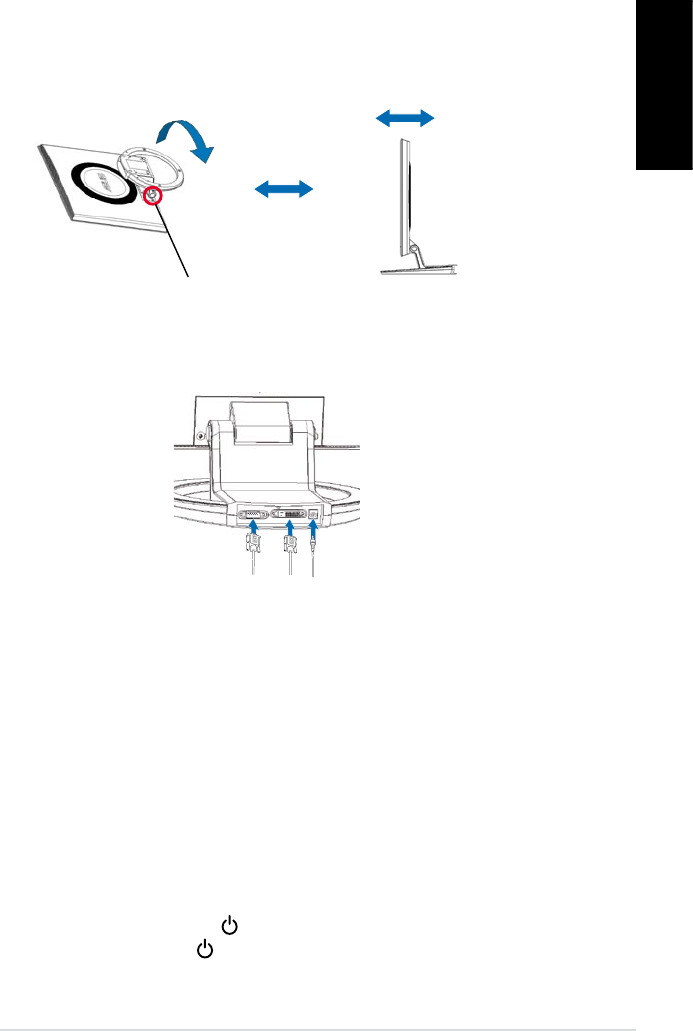
3 Quick Start Guide
English
2.1 Unfolding the monitor
The monitor is folded in the package. To unfold the monitor, hold the back cover
and press the Button with one hand, and carefully tilt the monitor forward with the
other hand until the Button rebounds with a click.
Button
-5º~20º
2.2 Connecting the cables
1. Connectthecablesasthefollowinginstructions:
• Toconnectthepoweradapter:rst,connecttheadaptercordsecurelytothe
monitor’sDC-inport.Then,connectthepowerplugtotheadapterportwiththe
other end to a power outlet.
• ToconnecttheVGA/DVIcable:
a. PlugtheVGA/DVIconnectortotheLCDmonitor’sVGA/DVIport.
b. ConnecttheotherendoftheVGA/DVIcabletoyourcomputer’sVGA/
DVIport.
c. TightenthetwoscrewstosecuretheVGA/DVIconnector.
2.3 Turning the monitor on
Gently press the power button .Seepage1-2forthelocationofthepower
buton. The power indicator
lightsupinbluetoshowthatthemonitorisON.






