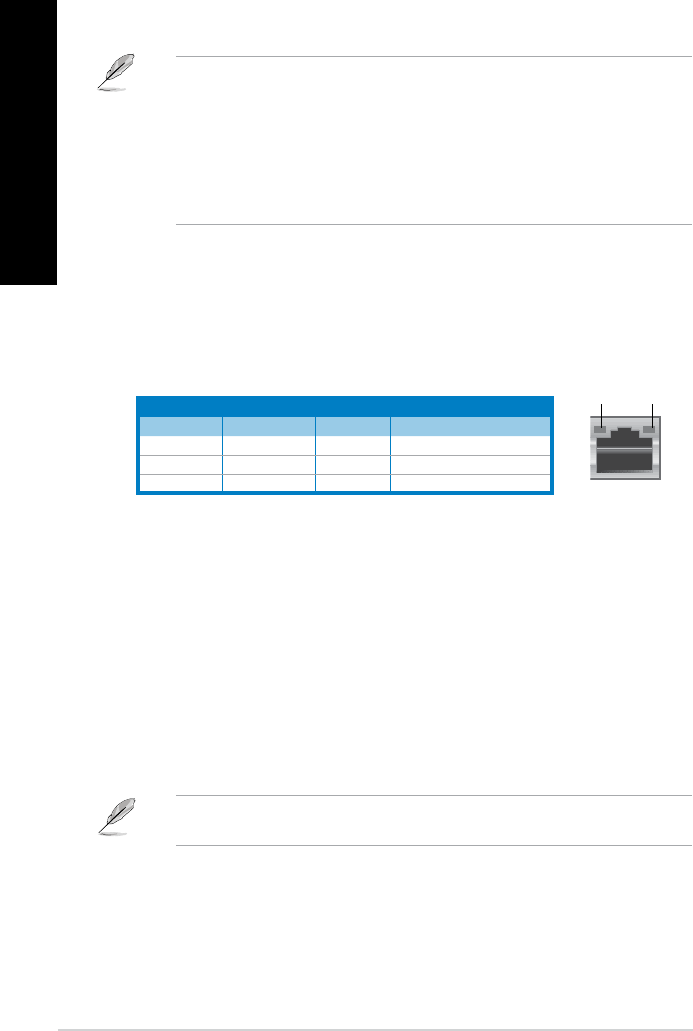
14 Chapter 1: Getting started
ENGLISH
ENGLISH
ENGLISH
ENGLISH
Activity/Link LED Speed LED
Status Description Status Description
OFF No link OFF 10Mbps connection
ORANGE Linked ORANGE 100Mbps connection
BLINKING Data activity GREEN 1Gbps connection
LAN port
SPEED
LED
ACT/LINK
LED
• DO NOT connect a keyboard / mouse to any USB 3.0 port when installing Windows
®
operating system.
• Due to USB 3.0 controller limitation, USB 3.0 devices can only be used under Windows
®
OS environment and after the USB 3.0 driver installation.
• USB 3.0 devices can only be used as data storage only.
• We strongly recommend that you connect USB 3.0 devices to USB 3.0 ports for faster
and better performance for your USB 3.0 devices.
12. Rear Speaker Out port (black).Rear Speaker Out port (black). This port connects to the rear speakers in a 4, 6, and
8-channel audio conguration.
13. Side Speaker Out port (gray).
Side Speaker Out port (gray). This port connects to the side speakers in an 8-channel
audio conguration.
14. Microphone port (pink).
Microphone port (pink). This port connects to a microphone.
15. Line Out port (lime).
Line Out port (lime). This port connects to a headphone or speaker. In a 4, 6, or
8-channel conguration, the function of this port becomes Front Speaker Out.
16. Center/Subwoofer port (orange).
Center/Subwoofer port (orange). This port connects to the center/subwoofer
speakers.
17. Line In port (light blue).
Line In port (light blue). This port connects to a tape, CD, DVD player, or other audio
sources.
9. USB 3.0 ports.
USB 3.0 ports. These Universal Serial Bus 3.0 (USB 3.0) ports connect to USB 3.0
devices such as a mouse, printer, scanner, camera, PDA, and others.
10. USB 2.0 ports.
USB 2.0 ports. These Universal Serial Bus 2.0 (USB 2.0) ports connect to USB 2.0
devices such as a mouse, printer, scanner, camera, PDA, and others.
11. LAN (RJ-45) port.LAN (RJ-45) port.
This port allows Gigabit connection to a Local Area Network (LAN)
through a network hub.
LAN port LED indications
Refer to the audio conguration table below for the function of the audio ports in a 2, 4, 6,
or 8-channel conguration.


















