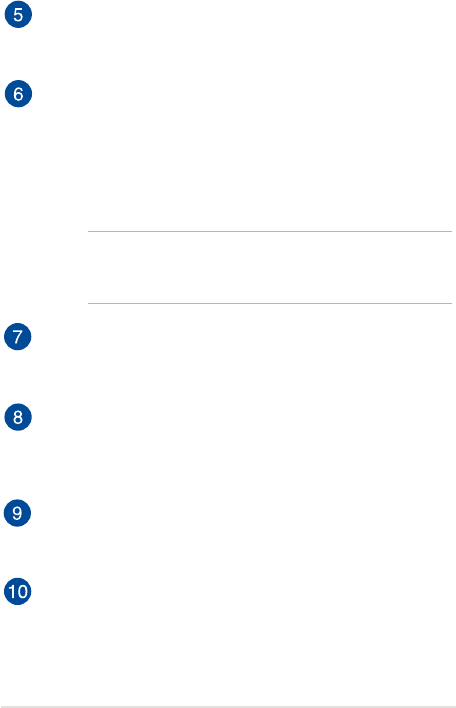
VivoTab Note 8 E-Manual
15
Microphone
The built-in microphone can be used for video conferencing,
voice narrations, or simple audio recording.
Power button
Press the power button to turn your VivoTab Note 8 on, put it to
sleep mode, and wake it up from sleep mode.
In the event that your VivoTab Note 8 becomes unresponsive,
press and hold the power button for about ten (10) seconds to
force it to shut down.
IMPORTANT! Forcing the system to restart may result to data
loss. We strongly recommend that you back up your data
regularly.
Volume button
The volume button allows you to increase or decrease the
volume level of your VivoTab Note 8.
Stylus pen
The bundled stylus pen allows you to input commands on your
VivoTab Note 8. With your stylus pen, you can make selections,
draw or sketch on the touch screen panel.
Speaker/Headset port
This port allows you to connect your VivoTab Note 8 to amplied
speakers or a headset.
Micro USB 2.0 port
Use the micro USB (Universal Serial Bus) port 2.0 to charge or
supply power to your VivoTab Note 8.


















