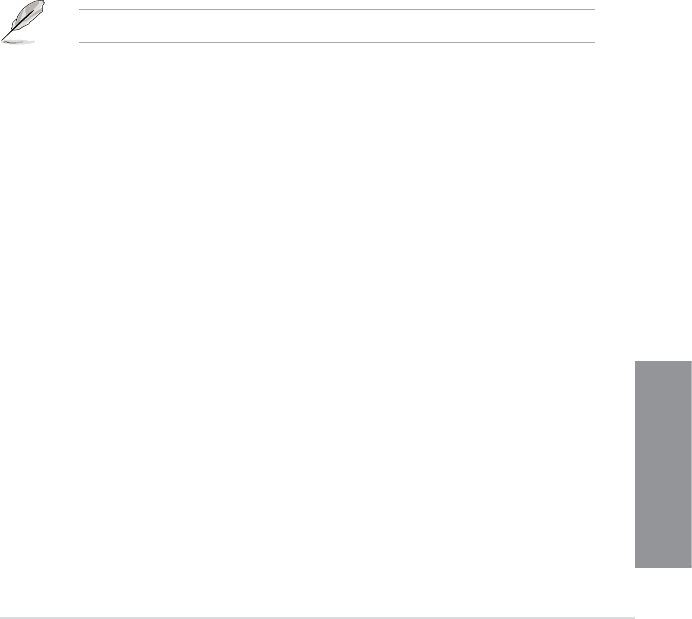
ASUS MAXIMUS VI HERO
1-3
Chapter 1
1.1.3 ROG Exclusive Features
Extreme Engine Digi+ III
Extreme Engine Digi+ III offers you a hardcore power delivery for a challenging and extreme
gaming enjoyment. It utilizes the best components such as NexFET™ Power Block
MOSFETs, BlackWing chokes with special n design, and super-premium 10K black metallic
solid state capacitors. The NexFET™ Power Block MOSFETs combine great durability and
up to 90% efciency under normal operation. BlackWing chokes can handle as much as
60A of power, which is twice that of generic chokes. The special n design, with its highly
conductive and efcient gold-treated coating, results in 3-5
o
C lower choke temperatures for
added stability and ensures minimal-loss power delivery. Super-premium 10K Black Metallic
solid state capacitors are forged for overclocking and the most extreme demands, lasting up
to ve times longer than generic capacitors with 20% wider temperature tolerance.
RAMDisk
RAMDisk is an innovative program that reserves a part of your system’s memory and turns
it into a high-speed virtual drive where you can store cache les and game apps for instant
access. By optimizing your SSD, RAMDisk allows you to automatically backup, update, and
restore les.
NOTE: RAMDisk only supports 64-bit operating systems.
CPU Level Up
With ROG’s CPU Level Up, overclocking has never been so easy, or cost-free. Simply select
the processor that you want to overclock to, and the motherboard will do the rest.
1.1.4 ASUS Special Features
AI Suite 3
With its user-friendly interface, ASUS AI Suite 3 consolidates all the exclusive ASUS
features into one simple-to-use software package. It allows you to supervise fan speed
control, voltage and sensor readings. This all-in-one software offers diverse and ease to use
functions, with no need to switch back and forth between different utilities.
USB BIOS FlashBack
USB BIOS Flashback offers a hassle-free updating solution for your ultimate convenience.
Simply install a USB storage device containing the BIOS le, press the BIOS Flashback
button for three seconds, and the UEFI BIOS is automatically updated even without entering
the existing the BIOS or operating system. It also allows you to regularly check for UEFI
BIOS updates, and download the latest BIOS automatically.


















