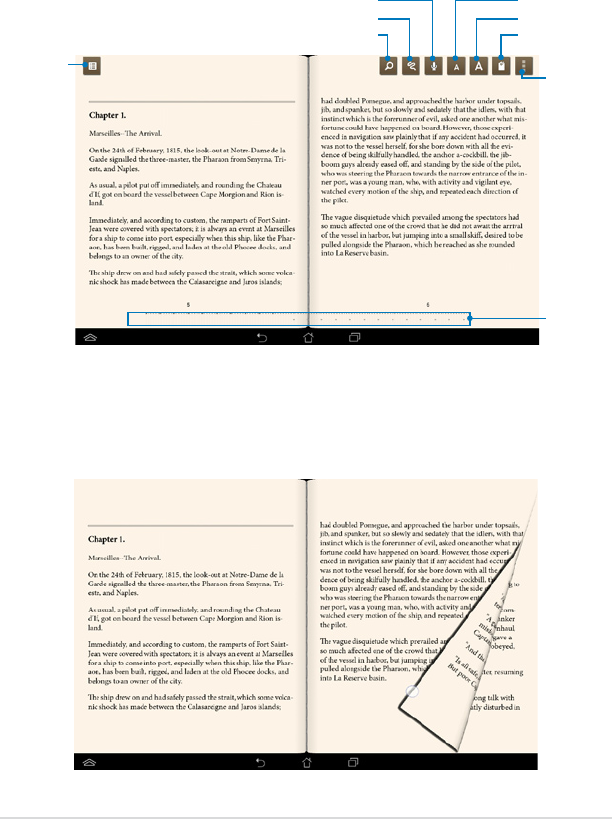
K00F
63
Reading your e-books
When you read an e-book, swipe your nger to the left to proceed to the next
page or swipe your nger from left to right to go back to the previous page.
Flipping a page
To move to the next page, swipe from right to left. To go back to the previous
page, swipe from left to right.
Chapter list
Search keywords
Marker
Text-to-speech function
Zoom out
Zoom in
Insert bookmark
Other
settings
Page scroll


















