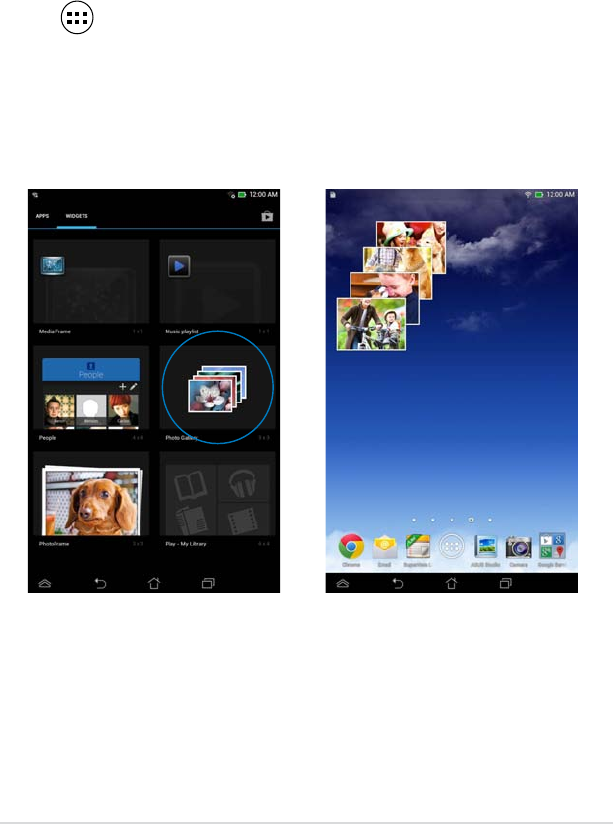
MeMO Pad E-Manual
58
Accessing Gallery widget
The Photo Gallery widget allows quick access to your favorite photos or albums
from the Home Screen.
To display the Gallery Photo widget on the Home Screen:
1. Tap
to display the All apps screen.
2. Tap
WIDGETS tab to display the widgets menu.
3. Tap and hold
Photo Gallery until the widget box moves to the Home Screen
and displays the Choose images dialog box.
4. Choose an option from the
Choose images dialog box that you want to place
as a widget on the Home Screen.


















