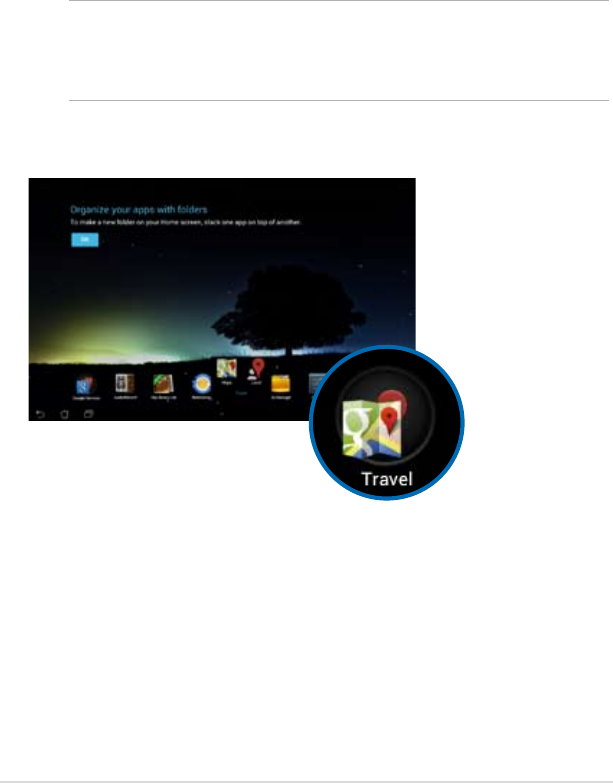
ASUS MeMO Pad E-Manual
36
Creating app folder
You can create folders to organize shortcuts on your Home Screen.
To create an app folder:
1. On the Home Screen, tap and drag an app or shortcut onto another app until
a black circle appears.
NOTES:
• The created folder is shown in a black circle.
•
You can add multiple apps in your folder.
2. Tap the folder then tap Unnamed Folder and key in a new folder name.


















