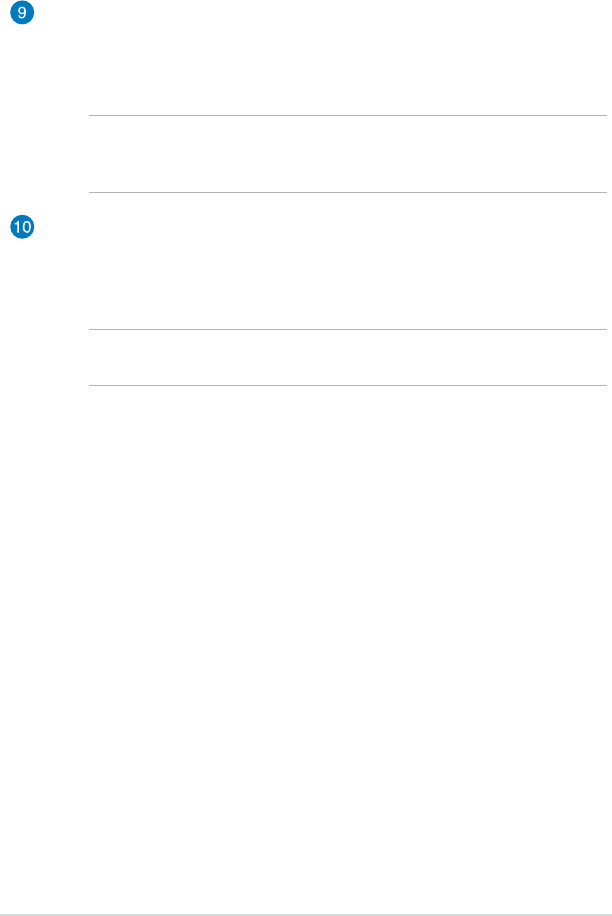
K00A
15
Micro USB 2.0 port
Use the micro USB (Universal Serial Bus) 2.0 to charge the battery pack
or supply power to your ASUS Tablet. This port also allows you to transfer
data from your computer to your ASUS Tablet and vice versa.
NOTE: When you connect your ASUS Tablet to the USB port on your
computer, your ASUS Tablet will be charged only when it is in sleep mode
(screen o) or turned o.
Manual reset hole
If your system becomes unresponsive, push inside the manual reset hole
for ten (10) seconds using a straightened paper clip to force-restart your
ASUS Tablet.
IMPORTANT! Forcing the system to restart may result to data loss. We
strongly recommend that you back up your data regularly.


















