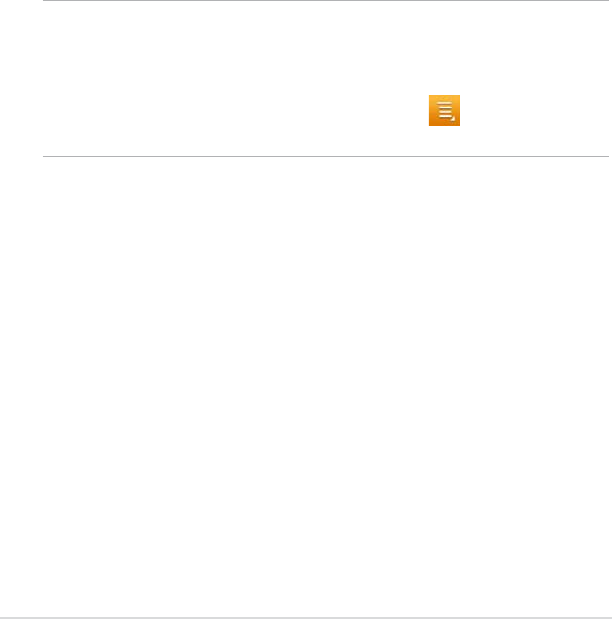
K00A
71
Renaming your notebook
To rename your notebook:
1. In the SuperNote Lite main screen, tap and hold the notebook le then tap
Rename.
2. Key in the the lename then tap
OK.
Hiding your notebook
To hide your notebook:
1. In the SuperNote Lite main screen, tap and hold the notebook le then tap
Lock to hide.
2. Key in your password then tap OK.
NOTES:
• You will be prompted to key in a new password when you hide your notebook for
the rst time.
• To view the hidden notebooks on the main screen, tap
then tap Show
locked notebook.
1. In the SuperNote Lite main screen, tap and hold the notebook le then tap
Delete.
2. Tap
Delete to conrm deletion of the notebook.
Deleting your notebook
To delete your notebook:


















