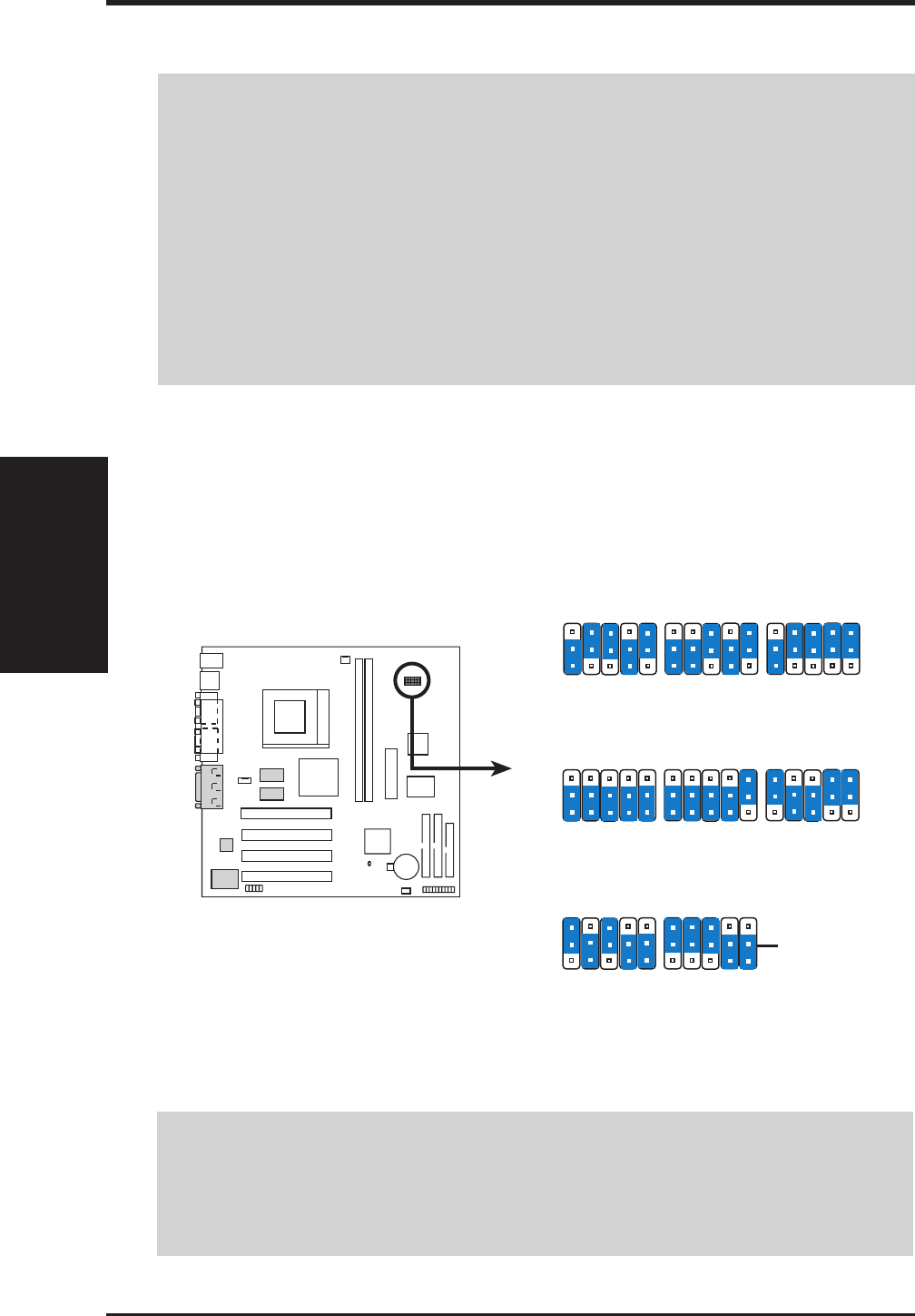
14 ASUS MEW-AM User’s Manual
3. HARDWARE SETUP
System Memory
3. H/W SETUP
1) CPU External Frequency Setting (FS0, FS1, FS2, FS3, FS4)
Current PCI bus is limited to 33MHz, Socket 370 Celeron processors limited to
66MHz, and SDRAM limited to the DIMM type 66/100/133MHz. (66MHz
SDRAM is not supported on this motherboard.) Other settings are for experi-
enced users only.
WARNING! CPU frequencies above 66MHz exceed the specifications for cur-
rent Celeron processors and are not guaranteed to be stable. Premature wearing of
the processor may result when overclocking. Be sure that the DIMM you use can
handle the specified SDRAM MHz or else bootup will not be possible.
NOTE: For updated processor settings, please visit ASUS’ web site (see ASUS
CONTACT INFORMATION)
Recommended
CPU Setting
MEW-AM CPU
External Frequency Selection
1
MEW-AM
105MHz
105MHz
35MHz
CPU
SDRAM
PCI
3
2
1
FS4
FS3
FS2
FS1
FS0
114.99MHz
114.99MHz
33.33MHz
FS4
FS3
FS2
FS1
FS0
100.23MHz
100.23MHz
33.41MHz
FS4
FS3
FS2
FS1
FS0
95.00MHz
95.00MHz
31.67MHz
CPU
SDRAM
PCI
3
2
1
FS4
FS3
FS2
FS1
FS0
90MHz
90MHz
30MHz
FS4
FS3
FS2
FS1
FS0
75.0MHz
112.5MHz
37.5MHz
FS4
FS3
FS2
FS1
FS0
70MHz
105MHz
35MHz
CPU
SDRAM
PCI
3
2
1
FS4
FS3
FS2
FS1
FS0
66.0MHz
100.0MHz
33.4MHz
FS4
FS3
FS2
FS1
FS0
3.4 Motherboard Settings
WARNING! Computer motherboards and expansion cards contain very delicate
Integrated Circuit (IC) chips. To protect them against damage from static electric-
ity, you should follow some precautions whenever you work on your computer.
1. Unplug your computer when working on the inside.
2. Use a grounded wrist strap before handling computer components. If you do
not have one, touch both of your hands to a safely grounded object or to a metal
object, such as the power supply case.
3. Hold components by the edges and try not to touch the IC chips, leads or con-
nectors, or other components.
4. Place components on a grounded antistatic pad or on the bag that came with the
component whenever the components are separated from the system.


















