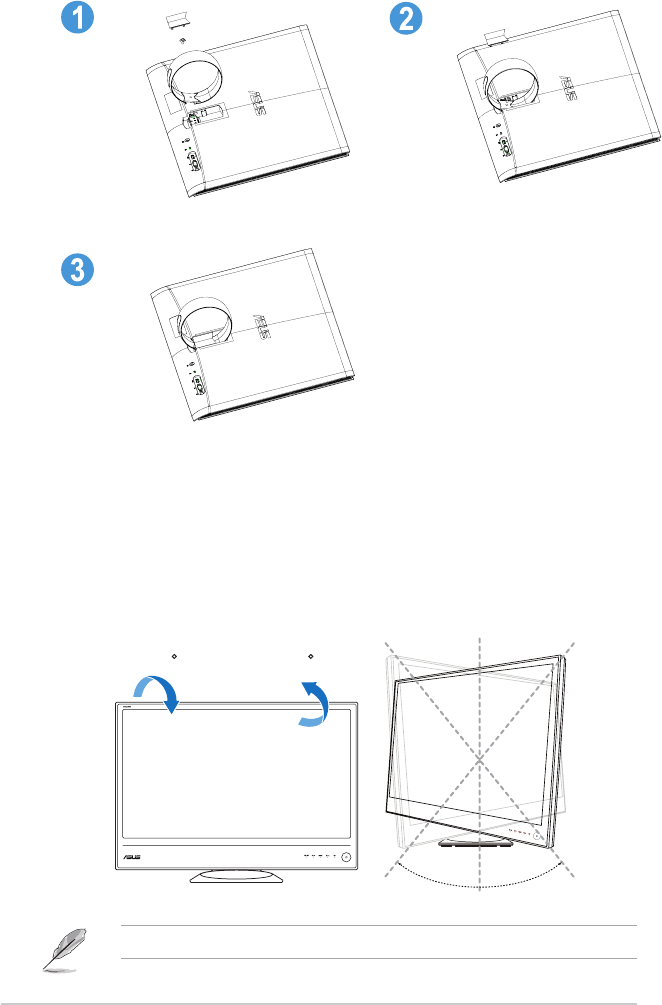
2 Chapter 2: Setup
2.2 Adjusting the monitor
• Foroptimalviewing,werecommendthatyoulookatthefullfaceofthemonitor,
thenadjustthemonitortotheanglethatismostcomfortableforyou.
• Holdthestandtopreventthemonitorfromfallingwhenyouchangeitsangle.
• Youcanadjustthe monitor’sanglefrom
+20˚ to -5˚ and it allows 20˚ swivel
adjustment from either left or right.
-5 20
20
º
20
º
0
º
Itisnormalthatthemonitorslightlyshakeswhileyouadjusttheviewingangle.
MSSeries
ML
Series


















