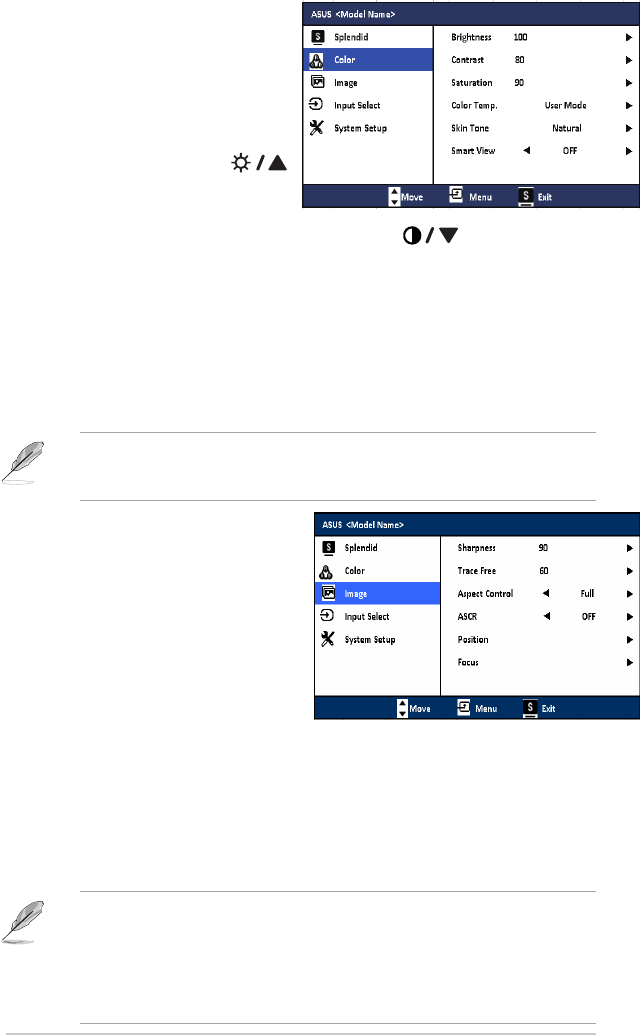
3-2
2. Color
Youcanadjustbrightness,
contrast,sharpness,saturation,
position(VGAonly),andfocus
(VGAonly)fromthismenu.
• Brightness: the adjusting
range is from 0 to 100.
isahotkeytoactivatethis
function.
• Contrast: the adjusting range is from 0 to 100.
isahotkeyto
activate this function.
• Saturation: the adjusting range is from 0 to 100.
• Color Temp.:containsfourcolormodesincludingCool,Normal,Warm,
andUserMode.
• Skin Tone
:containsthreecolormodesincludingReddish,Natural,and
Yellowish.
In
theUsermode,colorsofR(Red),G(Green),andB(Blue)areuser-
configurable; the adjusting range is from 0-100.
3. Image
Selecttheimagecoloryoulike
from this function.
• Sharpness: the adjusting
range is from 0 to 100.
• Trace Free: adjusts the
response time of the monitor.
• Aspect Control: adjusts the
aspectratiotofull,4:3,or
overscan(onlyavailablefortheHDMIinput).
• ASCR:turnson/offtheASCR(ASUSSmartContrastRatio)function.
• Position:adjuststhehorizontalposition(H-Position)andthevertical
position(V-Position)oftheimage.Theadjustingrangeisfrom0to100.
• Focus
:reducesHorizonal-linenoiseandVertical-linenoiseoftheimage
byadjusting(Phase)and(Clock)separately.Theadjustingrangeisfrom0
to 100.
• Phaseadjuststhephaseofthepixelclocksignal.Withawrongphase
adjustment,thescreenshowshorizontaldisturbances.
• Clock(pixelfrequency)controlsthenumberofpixelsscannedbyone
horizontalsweep.Ifthefrequencyisnotcorrect,thescreenshowsvertical
stripes and the image is not proportional.
• Smart View
:providesbetterdisplayqualityunderbigviewingangle.
Smart View function do not use ML239 (wide view angle panel)
• Trace Free: MS202&MS208 have no this function


















