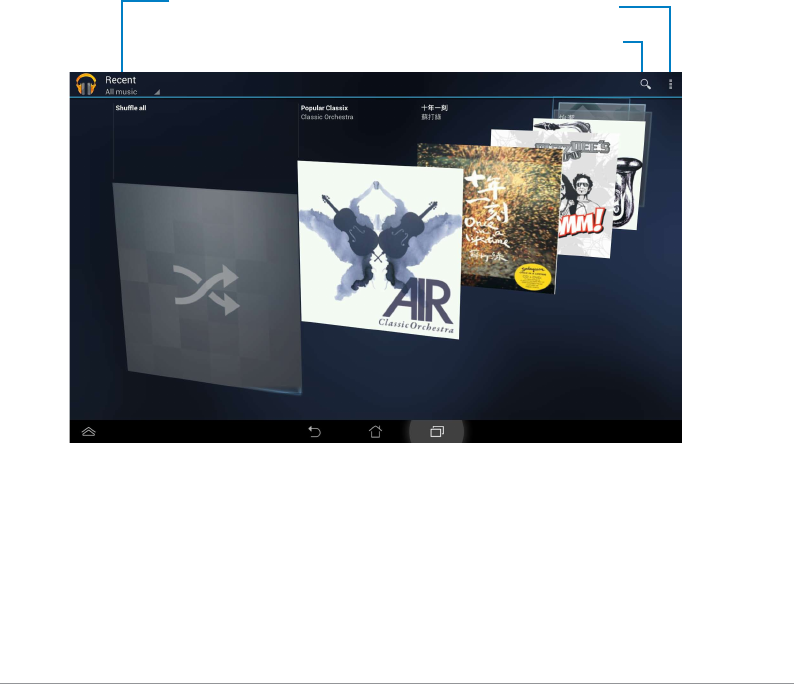
41
Music
Touch Play Music on the Home Screen to play your music les. This application automatically collects
and displays all the audio les stored in your PadFone Innity Station and connected external storage
devices.
You can shufe and play all audio les randomly or ip to select an album for your listening pleasure.
Use the buttons on the top to conveniently sort or search your audio les.
NOTE:
The audio and video codec supported by your PadFone Innity Station:
Decoder
Audio Codec: AAC LC/LTP, HE-AACv1(AAC+), HE-AACv2(enhanced AAC+),
AMR-NB, AMR-WB, MP3, FLAC, MIDI, PCM/WAVE, Vorbis,
WAV a-law/mu-law, WAV linear PCM
Video Codec: H.263, H.264, MPEG-4, VP8
Encoder
Audio Codec: AAC LC/LTP, AMR-NB, AMR-WB
Video Codec: H.263, H.264, MPEG-4
•
Sort the audio les by Recent,
Albums, Artists, Songs, Playlists,
and Genres
Search for a music le
Settings for Music


















