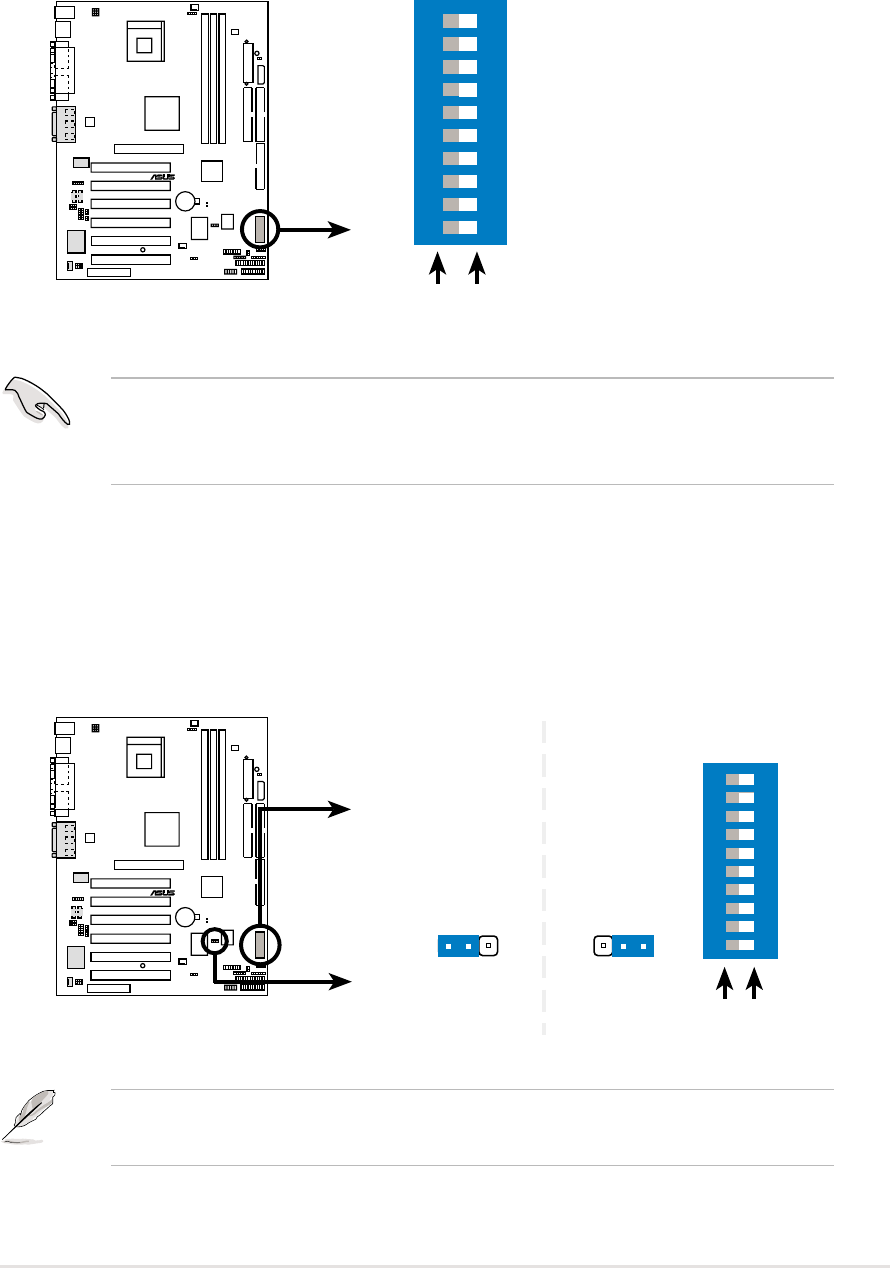
ASUS P4B266 motherboard user guide
2-17
2.7 Switches and jumpers
The motherboard frequency is adjusted through the DIP switches. The
white block represents the switch position. The illustration below shows all
the switches in the OFF position.
The JEN jumper is set in conjunction with the DIP switches. In
JumperFree mode, set all the DIP switches to OFF.
1. JumperFree™ mode (JEN)
This jumper allows you to enable or disable the JumperFree™ mode.
The JumperFree mode allows you to change CPU settings through the
BIOS setup instead of using the DIP switches.
The JEN jumper must be set to pins 1-2 (jumper mode) if you wish to
use the DIP switches. Otherwise, setting the switches does not
produce any effect.
P4B266
®
P4B266 DIP Switches
ON
12345678910
SWITCH
1. Frequency Multiple
2. Frequency Multiple
3. Frequency Multiple
4. Frequency Multiple
5. Frequency Selection
6. Frequency Selection
7. Frequency Selection
8. Frequency Selection
9. Frequency Selection
10. Reserved
ON
OFF
P4B266
®
P4B266 JumperFree™ Mode Setting
SWITCH
ON
12345678910
JEN
OFF
ON
Jumper Free
(Default)
23
Jumper Mode
12


















